B2B SaaS has transformed the way businesses run. Gone are the old days of purchasing a software license that could go years without an upgrade. SaaS allows teams to gain access to the software they need and pay a monthly or annual subscription fee, enabling them to use the software they discover and need without feeling locked into a significant up-front investment.
But with so many SaaS tools available these days, it's easy to lose track of your software spend and waste money on the tools you don’t use or need. It’s estimated that over 30% of software spend is wasted.
SaaS spend management tools help businesses control their budgets on SaaS subscriptions. Cledara, our SaaS management platform, allows you to monitor, buy and manage all your software subscriptions in one place. Cledara also has a payment platform that provides unique virtual cards for each subscription to help you pay for and track your expenses in a safe and compliant way.
In this post, we’ll discuss how to optimize your software expenses using Cledara, provide valuable software management tips, and share best practices to help you use the software you need.
What is SaaS spend management?

SaaS spend management software helps you discover, buy, manage and cancel your business software. And if you are like most other fast-growing companies, you are using more SaaS applications than ever before.
In fact, today, the average number of SaaS apps per organization is 80, with larger companies using hundreds of applications. With software now one of the largest expenses in most tech businesses, you can see why getting a hold of your growing software stack should be a priority.
SaaS stats in 2022

The move to the cloud over the last two decades has been stunning. And the market only continues to grow.
In fact, the SaaS market tripled in the last five years.
SaaS is the go-to solution for businesses, and the number of companies globally that offer SaaS spend management products has reached over 25,000.
It’s clear that SaaS spend optimization software is the new normal, and managing it is now more critical than ever – especially with the increase of distributed teams.
Why should you care about SaaS spend management?
SaaS spend management helps you ensure that you’re getting the most out of your software subscriptions and that you’re not paying for software you simply don’t use or need.
When the number of SaaS apps used in your company grows, it becomes harder to track usage and costs effectively. Money gets wasted on unused, underused, or duplicate SaaS apps, which in turn cause issues with software visibility, control, and security, let alone your cash flow.
Team managers and employees are vested in improving how software is used in a company. Managers need access to usage data to see how SaaS tools are put to work across teams. With dozens of SaaS subscriptions used by different employees, SaaS spend can get out of control. Knowing who’s using what and updating this information becomes unwieldy.
Get rid of subscriptions you don’t need
Let’s just come out and say it: Spreadsheets are not the way to manage your software. That’s because the information will never be up to date and most certainly will be missing applications that slip through the cracks. Moreover, when onboarding or offboarding employees, knowing which tools need access or need to be discontinued is entirely manual and tedious without a SaaS spend management tool.
See how much you are paying
While your software expenses are visible after the fact in your accounting reports, this reactive approach doesn’t scale. Without a SaaS spend management tool, chances are you won’t track your expenses per employee or per department. This is likely to contribute to SaaS budget discrepancies overall and between departments
Business continuity
You would be surprised to know how many companies still consolidate all their expenses on a single company card. This puts a business at risk if for some reason a company card gets compromised, lost, or stolen, all business software will need to be addressed. Software apps could go down with all billing information requiring updating. With the right SaaS spend management solution like Cledara, you can assign a virtual unique company card to each subscription, providing a safe, scaleable and transparent way to manage software.
8 tips to optimize your SaaS spend management

Apps you use daily, from Slack to HubSpot to Google Drive, are part of the fabric of businesses today and it’s hard to imagine working without them. But with so many opportunities to overspend on software, the need for a software management platform has become a priority for businesses today.
Let’s take a look at the ways to improve your software management to help your teams succeed with the software they need while controlling costs as your business scales.
1. Understand the reason for each SaaS subscription
Each SaaS subscription should deliver clear value. It should save your team time, automate manual work and reduce the effort your team spends on tedious tasks. It should make everyone’s lives easier and help you serve your customer better.
Most companies pay for SaaS spend optimization solutions with similar features. Others pay for SaaS tools they don’t use. This leads to unnecessary expenses that could be easily eliminated with a SaaS management tool.
We suggest that you audit your subscriptions, talk to your teams, and understand what’s being really used and what brings true value to their work. Check if certain tools can be replaced by similar features in the other apps you already pay for. You'd be surprised how much you can save by keeping up to date on the subscriptions you use and really need.
2. Create a SaaS budget and audit your payments
Managing SaaS expenses is challenging, especially when the number of seats increases as you grow. Ideally, SaaS budgeting and accounting for subscriptions are supported by a platform that automates this process.
We suggest setting up a quarterly or annual budget dedicated to SaaS spending and monitoring payments regularly. You can easily modify budgets if you need a new app or see space for cutting costs. Costs get out of hand very quickly.
3. Negotiate pricing with your providers
It's important to maintain solid communication with your SaaS providers to secure better pricing especially as you expand usage over time.
SaaS vendors typically will work with you on pricing as you expand usage, but remember, they do not know your unique company context. It’s up to you to understand when expanding is the right thing to do, or when you can make the most of the software you already have.
4. Check for hidden costs
Software is easy to try and buy but gets more complicated as you begin expanding usage. Introductory pricing gives way to ongoing fees, higher tiers, and feature-specific pricing that quickly drives up costs far beyond initial budgeted estimates. We suggest you negotiate with vendors upfront about potential usage 12-18 months down the line to ensure you have a clear idea of realistic costs. Pay attention to the fine print and ask questions.
We also suggest you look for and address unused seats/accounts. If your onboarding and offboarding are not well structured, you can end up with abandoned subscriptions when employees quit or are terminated. Make sure you have the onboarding and offboarding process clearly defined and owned by an employee.
Finally, let's talk about automatic renewals. We all know this topic very well from our personal lives and the subscriptions we use at home. We forget to discontinue a free trial, or are unclear about subscription renewal terms and timing. We move on to other things, and the costs begin to rack up in the background. The right SaaS management platform is designed precisely for these scenarios to help give you a proactive leg up on catching renewals before they happen.
5. Test new SaaS apps before you commit
Most SaaS spend optimization solution apps come with a free trial. We suggest you take full advantage of trials and ensure your trial includes all the features you will need as your team scales. In addition, a trial is a great chance to make your employees familiar with the app and check for usability before you commit.
6. Automate renewals and re-evaluate regularly
Have you ever let your subscription expire? Yes, unfortunately, we all have. To avoid this and keep your operations running smoothly you can automate renewals for only the software you use and from which you get value.
If a SaaS tool fulfills your needs today, that doesn't mean it will necessarily do so in the future. That's why a regular evaluation of your SaaS apps makes good sense.
7. Track ROI for the most important subscriptions
In your SaaS toolkit, there are certainly a handful of apps you can't imagine your business without - and those probably cost you the most. That's why you should monitor these apps with a keen eye.
Assess the time, effort, and money you are investing in these tools regularly. Then, see what they bring in terms of efficiency, speed, resource-saving, client satisfaction, etc.
With the help of your finance department, you can turn metrics into numbers to calculate return on investment (ROI) and see if the benefits you get outweigh the resources you spend.
And remember - you can always renegotiate your contracts as SaaS vendors will want to keep you as a customer, and not have you churn.
8. Start using SaaS spend management software
All the above could seem daunting, but it doesn't have to be. Luckily, with the right SaaS spend management software, you can automate your software processes to focus on what matters most - serving your customers.
A SaaS spend optimization platform can help you identify all SaaS apps you are currently using, track and optimize subscriptions that give you the best value, and cut unplanned or unnecessary expenses.
With all this in the bag, let’s discuss how Cledara helps you manage your software with the visibility and control you deserve.
How Cledara’s SaaS management platform can help

Cledara helps you gain greater control over all your software subscriptions. From discovery and purchasing to management and cancelation, Cledara is the only SaaS management software that provides you one place to see all your software in one place, coupled with a purchasing platform to ensure you buy and keep only the software you need. Let’s have a closer look!
See all your subscriptions in one place
With Cledara, you can see all your business software subscriptions. Cledara is the single place to see all your company’s subscriptions, get access to SaaS tools, and request new ones. With our dashboard, you can easily see what software your company has, who owns it, and how you can get access
Keep track of software usage
With Cledara you can see all the software that's actually being used – or not used – across your business. Cledara lets you see all software subscriptions company-wide, so you can spot duplicate apps instantly, see who your power users are, and understand the access habits of team members.
Get renewal reminders to keep your SaaS apps active
It's easy to forget to renew an app subscription, and that could turn into a real hassle. The good news is that you can automate SaaS optimization platform renewal reminders with Cledara and stop worrying about it once and for all. You can manage all your renewals through a calendar and create custom alerts that ensure you never miss an upcoming renewal.
Purchase new SaaS in a safe way with virtual cards
To avoid using your business cards in transactions that could expose them to malicious attacks on the internet, Cledara created virtual cards. This is a great way to keep your software payments as safe as possible.
Security of our clients is one of our highest priorities, so we opted for tokenized cards, which are very difficult to misuse. They are issued by Mastercard and identified by a token known only to the Cledara cardholder, making them virtually impossible to breach.
Cancel unused SaaS subscriptions with one click
As your business grows, so does the number of SaaS subscriptions you use. If you regularly audit them, you'll want to remove some once in a while. Cledara enables you to do so with just one click. Simply go to your applications, find the software you want to unsubscribe from, and remove the virtual card from that app profile. That's it – you won't be charged during the next billing cycle.
Get real-time analytics and forecasts
Currently, Cledara provides real-time analytics to more than 800 startups and scaleups. You can forecast your business needs and adjust your business strategy according to the data available in our intuitive dashboard.
Automate invoice capture, reconciliations, and bookkeeping
Businesses often complain about SaaS spend optimization software management. Monthly reporting can become frustrating when a company uses multiple SaaS tools. We know how troublesome it can get so we decided to simplify this part for our customers.
With Cledara, all software administration you used to do manually can now be automated – from uploading invoices to bookkeeping.
SaaS spend management: The final words
SaaS spend management tools help companies reduce their operating costs by allowing them to monitor their software spend and management across the organization. They help companies grow responsibly and ensure they have sound processes for purchasing and managing their software. , try to grow quickly, and must ensure that they keep track of all their expenses.
Cledara is a SaaS management tool that supports 100% of all SaaS applications and is ISO27001 and SOC 2 compliant. Cledara scales with your business and lets you discover, buy, manage, and cancel all your software in one place.
Use Cledara to cut your software expenses by 30%, save 15+ hours a month, and get 2% cash back for every single software subscription.
For more details, and to find out how Cledara can help you make the switch to virtual cards, sign up for a 15 min demo today.
SaaS spend management: FAQ
What are business SaaS tools?
SaaS for business is cloud-based software that covers multiple segments of your business. They range from project management, sales, marketing, and customer support, to finance and procurement. The goal is to simplify essential, but costly processes businesses conduct in everyday work.
Is SaaS spend management the same as expense management?
Spend and expense management often overlap, but the former represents a more strategic approach toward company funds. Expense management covers departmental and card spending and is usually a part of the overall spend management process.





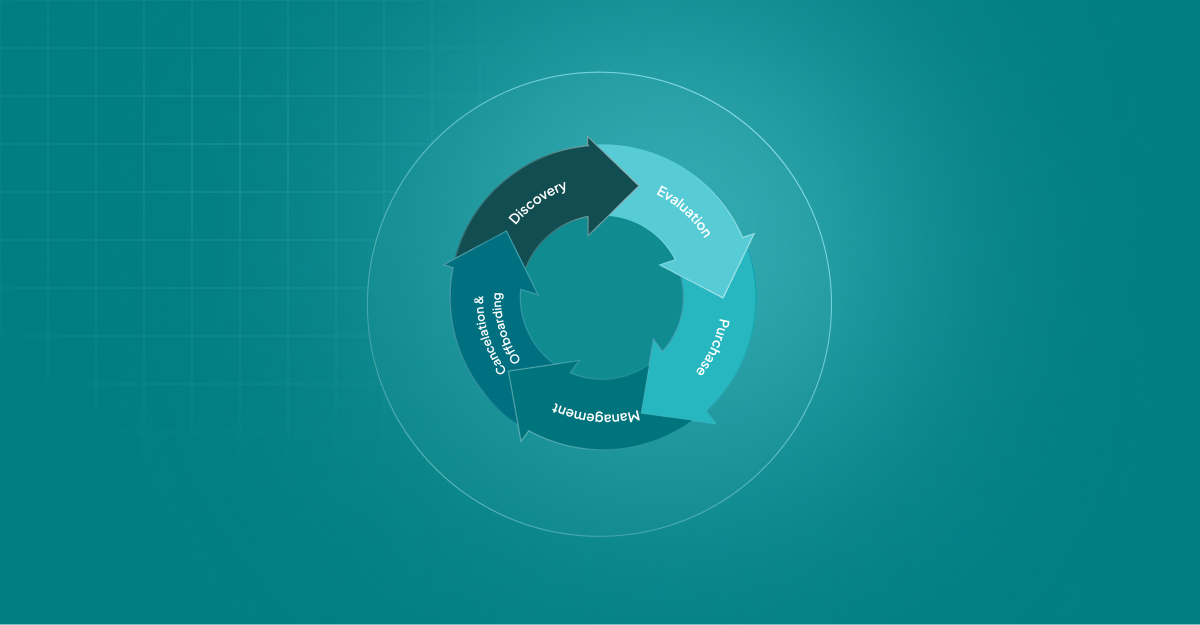









.webp)



