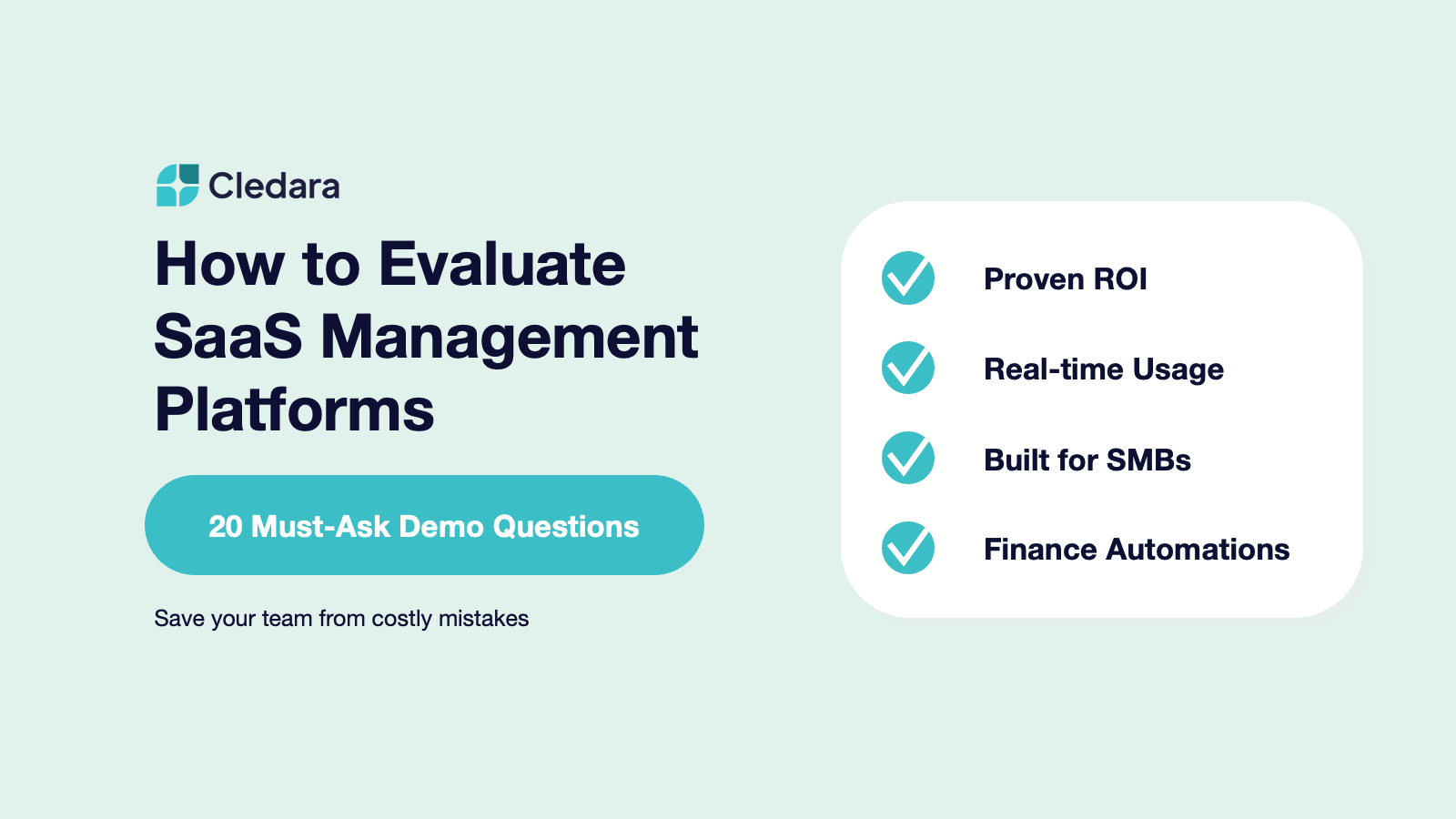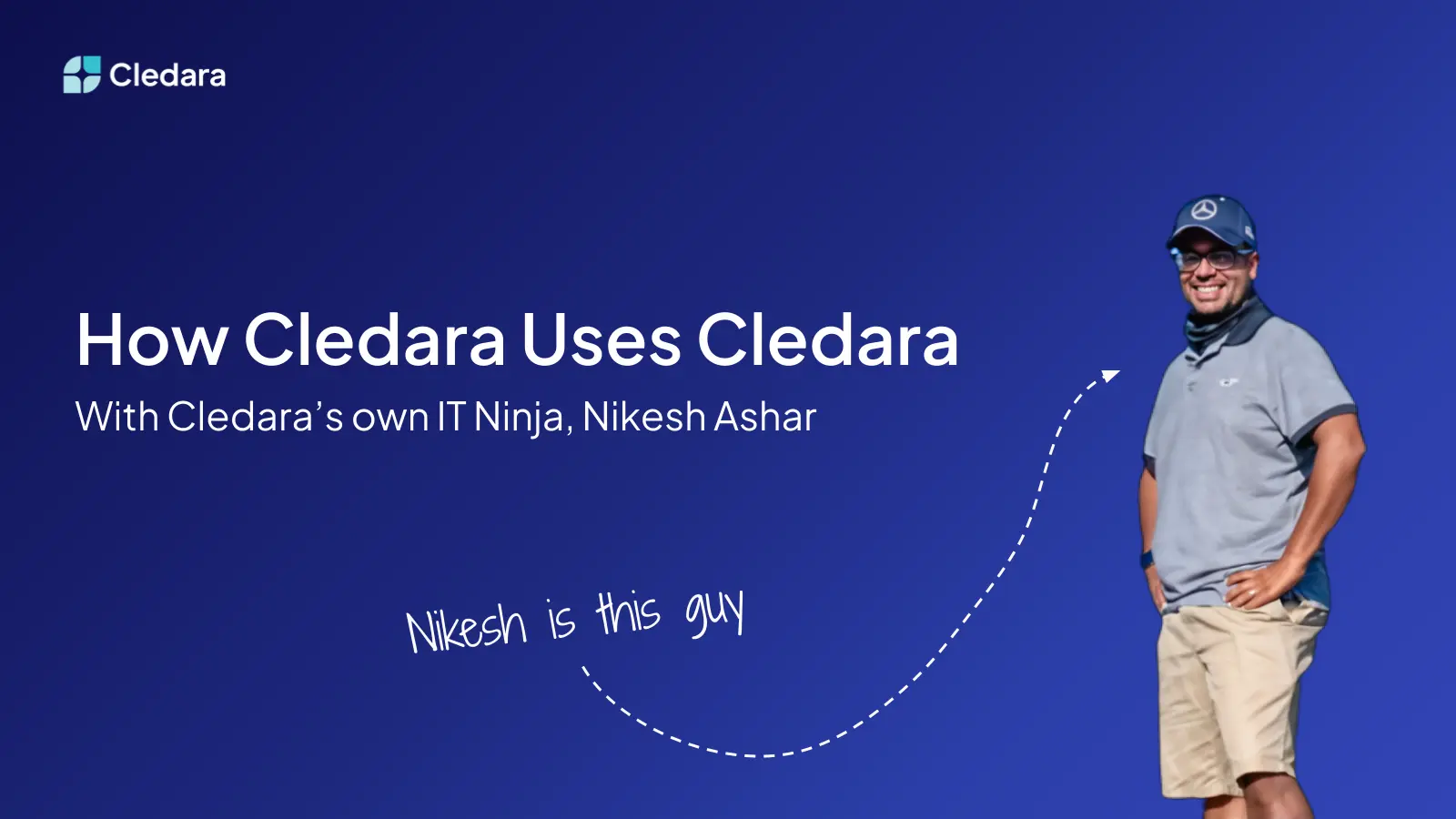In the not-so-recent past, managing expense repayment was one of the most fiddly and tedious tasks the finance team had to manage. Your colleagues, meanwhile, had to log every purchase manually, and save the receipt for every ham sandwich that passed their lips on company time.
The rise of spend management software has saved everyone time and energy they’d frankly rather use on more interesting things.
Spend management software—digital tools to help you manage employee expenses more conveniently—has quickly become a must for small-to-medium sized companies. What’s more, these platforms usually come with side benefits. Pick your software management platform wisely, and you can benefit from reward programs, improve your company’s credit score, and even smooth collaboration with your IT team.
Here’s our rundown of 9 highly-rated spend management tools, and why they might be the one for you.
Do I need spend management software?
Even if the business you’re working with is in its early years, spend management tools can make your financial admin a lot easier. In a very small business, this tool would replace the petty cash box which you take money from to buy ad-hoc items. You might get away with a petty cash box if you’re running, for example, a cafe—but even on this scale, it can quickly become hard to keep expense records up to date.
If your company is slightly larger, you might give employees business credit cards. These throw up a few logistical problems—which spend management software is designed to combat. Firstly, traditional business cards are tied to the credit score and personal identity of the card holder. There’s many cases where this isn’t practical—and oftentimes, it would be preferable to issue a team card instead of a card tied to an individual.
More pressingly, business cards offer little control over where your company cash goes. You have to trust employees to follow your guidelines around what constitutes a legitimate business expense—and you won’t find out whether they’ve interpreted them correctly until you get the bill. There’s also a risk that company card details can become lost or stolen—or even just innocently shared in a way that makes accountability more difficult. Finally, receiving a traditional company card in the mail can take a few days or weeks, which simply doesn’t fit with the pace of business purchasing in the digital age.
If any of these problems are on the horizon for you, then yes—you probably would benefit from a spend management tool.
What should I look for in a spend management tool?
When choosing which spend management tool might suit your business, there’s a few core features you should look out for, and some nice-to-haves to keep on your radar.
You should investigate: does this spend management tool…
- Operate in the locations you need it to? It’s worth looking at where a spend management platform’s HQ is, since the tool may be better adapted to help users meet the local finance laws. If your business is multinational, you should also consider which currencies a platform can create cards and offer expense reimbursements in.
- Give real-time spend analytics? One of the key benefits of spend management tools is that they show you what your team is purchasing, as it happens. You should find a tool with a crystal clear dashboard that provides great visibility.
- Allow for flexible payment options? A good expense management tool will offer a different variation of the company card for almost any business use case. Team card? Check. Card that can only be used for travel expenses? Check. Card for a specific vendor with a spending cap? Check.
- Make your employees’ business finance processes easier? Investing in a spend management tool should take admin tasks away from your team, removing or reducing the workload for creating expense reports.
- Allow you to automate vendor payments? Your spend management tool should help you put most of your regular accounts payables on autopilot.
- Offer any rewards or cashback on your spend? Some platforms incentivize your spend by offering similar perks to banking services, in the form of cashback, vouchers or discount codes.
9 Top spend management tools (& their best features)
Here’s our assessment of some of the best tools for managing your company’s spend, in no particular order.
Cledara
Yes, that’s us 👋. Cledara is an all-in-one spend management platform designed for tech-forward EU and US businesses. Originally focused on software management, Cledara has now expanded to help businesses manage all their spend—including travel and business expenses—with no extra cost.
Why Cledara?
Tech-forward companies often find that software is the most difficult spending category to get control of—SaaS pricing models are often opaque and changeable, subscriptions are easily forgotten about, and it’s hard to know which tools are actually being used. In fact, businesses waste 30% of their tech spend on average. That’s why a software-first spend management platform is the best way to start.
But now, with Cledara Spend, you can also take control of travel and business expenses, all from the same platform.
Cledara allows you to:
- Create virtual and physical corporate credit cards which your team can use for any business expense—not just software. Set spending caps, issue temporary cards, and manage expenses effortlessly.
- Manage travel and daily business expenses with Cledara Spend. Equip your team with physical cards for on-the-go spending and virtual cards for secure online purchases.
- Pay for software securely with a software-specific payment method that ensures you’re never charged extra for accidental plan changes. If your card details are leaked, you can cancel just one subscription instead of an entire company card.
- Capture and store receipts instantly with smart receipt scanning, reducing paperwork and simplifying expense tracking.
- Access cost-saving features that highlight duplicate tools, unused seats, and provide benchmarking insights, so you can negotiate better deals.
- Track all spending in real time with detailed analytics dashboards, giving you complete visibility over your company's financials.
- Sync seamlessly with accounting tools like NetSuite, QuickBooks, Microsoft, Google, and Xero, ensuring automated reconciliation.
- Use mobile payments with Cledara’s mobile wallet integration, making transactions even smoother.
Cost
Get started for free, upgrade to premium for $200/month, or contact Cledara for a custom plan.
Who it serves
Cledara supports tech-first US and EU businesses looking for a single platform to manage all their spending.
Stand-out feature
A comprehensive, software-first spend management solution that now includes business and travel expenses—at no additional cost.
Integrates with
NetSuite, QuickBooks, Microsoft, Google, Xero.
Brex
Brex is a spend management platform for small to medium-sized businesses, with features to cover almost every financial need you might have. Unlike most other tools on this list, it’s also an FDIC-insured online bank—so if you want to, you could centralize all your financial operations here. For more granular info, check out our detailed comparison of Brex vs Ramp.
Brex allows you to:
- Issue an unlimited number of corporate cards, that aren’t tied to the cardholder’s personal identity or credit score.
- Control employee expense spend at point-of-purchase: if you’ve set your team a food budget, you can ensure that their corporate card only works at restaurants, for example. You can also cap spend for every user, use-case or team.
- Record expenses automatically and close the books faster at the end of every month.
- Streamline bill paying, whilst also capturing invoices and sending that information to your accounting software. You can even set a limit on how much a particular vendor is able to charge you.
- Get real-time analytics on all your company’s spend.
- Earn generous rewards and cashback on your purchases, and get discounts on various business software and services.
- Model different financial scenarios via their partner tool Pry—a useful feature for startups getting a handle on their runway.
Cost: Brex offers a free tier that will be enough for smaller businesses to get started. Otherwise, its standard tier stands at 12$/user/month, and its enterprise pricing is available on request.
Who it serves: To use Brex, you must have a US EIN issued by the IRS, a valid US incorporation, and a physical address in the country. You must also have a cash balance of more than $50,000, though this can be negotiated down if you have a referral.
A stand-out feature: Brex has thorough features to run financial operations globally. They can issue corporate cards or offer reimbursements in around 20 currencies—more than any other provider—and help you maintain compliance in places with diverse tax laws.
Integrates with: NetSuite, Sage Intacct, QuickBooks, Microsoft, and Xero
Spendesk
Spendesk is a platform for those who prefer to manage their business spending with a mix of company cards and the ‘expense and reimburse’ system. It proudly claims to help finance teams close their books 4x faster.
Spendesk allows you to:
- Create virtual and physical company cards for both individuals and teams, with spending rules and limits.
- Streamline expense management. Employees can report expenses via mobile, by taking a photo of their receipts. Expenses are logged in a central system automatically, so you can see them in real time. The finance team can also pay these easily via the Spendesk app, instead of waiting until the end of the month.
- Customize your approval flows for expenses and payments. You can set team-specific approval workflows, appointing managers to decide with a click which payments to allow or deny.
- Speed up invoice management—Spendesk extracts the important information from your invoices automatically, and logs it in your accounting tool. It also allows you to pay invoices directly, or even schedule regular payments.
- Clear, real-time reporting on company spend, with both company card history and expenses tracked in one single dashboard.
Cost: Spendesk’s pricing comes in three tiers corresponding to the size of your business. It is available on request.
Who it serves: Headquartered in Paris, Spendesk serves companies located in the European Economic Area (including the UK and Norway) and the US. It typically works with small to medium-sized businesses.
A stand-out feature: Spendesk has created some useful resources for finance leaders—a podcast called CFO Yeah and an online community called CFO Connect.
Integrates with: NetSuite, Sage Intacct, QuickBooks, Microsoft, and Xero.
Payhawk
Payhawk is a globally-minded spend management solution suited to larger businesses whose money crosses borders. It allows companies to manage invoices, employee reimbursements and card spend from one central dashboard.
Payhawk offers:
- Flexible company cards for individuals and teams. You can tie individual cards to a team budget and set proactive and reactive controls on cards (think single spend limits, daily-limits and auto-card blocking).
- Near-global coverage. You can use Payhawk in 32+ countries across Europe, the UK and US, and benefit from low exchange rates. Their software for automatically exporting information from invoices and receipts works in over 60 languages.
- Create custom approval flows for expenses and allow decision-makers to approve purchases easily, via the Payhawk app.
- Fast and currency agnostic expense reimbursements. Payhawk allows you to pay your team back in more than 50 currencies with low transfer fees, via the transfer service Wise.
- Automatic invoice processing. Payhawk allows you to capture invoices automatically, and easily match them to purchase orders. Their self-learning OCR can also categorize them for you.
Cost: Payhawk’s pricing is available on demand. It offers different tiers depending on whether you need only corporate cards, corporate cards + expense management tools + accounts payables services, or the latter at an enterprise level.
Who it serves: Payhawk is for companies and registered entities in Europe, the UK and the US. It seems more geared towards larger businesses and enterprises, but there’s a startup program too.
A stand-out feature: Payhawk is well-suited to multi-entity enterprises. There’s a group dashboard feature that allows your finance team to view all of your group’s spend in one place.
Integrates with: NetSuite, QuickBooks, Microsoft, and Xero.
Pro tip: Getting a spend management platform in the hopes of increasing your grip on business spending? It’s wise to use a software management tool as well. Between plan changes and unexpected add-ons, it’s all too easy for tech spend to spiral out of control.
Yes, a tool like Payhawk can help you create limits for virtual cards, so software vendors can’t charge you more than they promised to. But only a tool like Cledara can ensure you don’t commit to overpaying in the first place.
Cledara offers benchmarks on what businesses like yours pay for tools, based on a huge and exclusive dataset of software purchasing insights. Armed with this information, you can go into software contract negotiations prepared to drive a hard bargain.
Moss
Moss is a spend management tool for European companies that can be used either as an end-to-end spend management tool, or simply to get company cards on customizable terms.
Moss offers:
- Flexible company cards—choose from a MasterCard credit card or a debit card to top us as necessary. You can create physical, virtual, one-time, subscription or monthly cards as needed.
- Robust spend analytics. From a central dashboard, you can see every transaction on every company card.
- Streamlined reimbursements—Moss allows you to digitize your expense workflows, and pay employees what they’re owed quickly and easily. Their OCR software automatically logs relevant information from employees’ receipts, speeding up your admin.
- Budget management features that allow you to create budgets and assign them to managers. Budget holders get their own dashboard to check on spend, while the finance team can view overall spend from a central dashboard.
Cost: Moss’ pricing is available on request, with a different tier depending on whether you’re simply needing company credit and debit cards, or looking to use their whole suite of spend management features.
Who it serves: Based out of Berlin, Moss serves mid-sized companies in the European Economic Area.
A stand-out feature: Employees can use Moss cards with ApplePay.
Integrates with: NetSuite, Sage Intacct, QuickBooks, Microsoft, and Xero.
BILL Spend & Expense
The spend management platform Divvy was recently bought by the highly popular US-based financial operations platform, BILL—and is now known as BILL Spend & Expense. Therefore, if you prefer, you can use BILL as your financial operations tool and get your spend management features thrown in the deal.
BILL Spend & Expense allows you to:
- Create an unlimited number of virtual cards, which is useful for online purchases—especially when paying for subscriptions.
- Manage employee expenses from a central dashboard. Employees can easily capture the information they need to log expenses via the BILL app, and when they do, it appears in the central system automatically.
- Get rewards points on any purchases made via BILL, which you can to redeem on things like cashback, gift cards or travel.
- Manage team budgets more easily. BILL lets you create automatically-updating budgets for your teams, and give each manager a tracker to monitor. This visibility makes it far easier for teams to avoid going over budget.
Cost: Bill is free to use.
Who it serves: small-to-medium sized businesses in the US.
A stand-out feature: As well as being a spend management tool, Bill is also an accounts receivable and accounts payable platform—so you can manage your integrations and invoicing via the same tool.
Integrates with: NetSuite, Sage Intacct, QuickBooks, Microsoft, and Xero.
Ramp
Ramp is a feature-rich spend management platform that also offers tools to automate your financial processes. It’s well suited to bigger companies or multi-company entities with a headquarters in the US.
Ramp allows you to:
- Issue an unlimited number of virtual or physical company cards with preset limits and customizable spend controls. Thanks to Ramp’s underwriting, you can access up to 20x higher credit limits than traditional options.
- Automate receipt capture via the Ramp mobile app. The app offers a receipt scanning feature (OCR software) and can also collect receipts from employees’ emails and apps, matching them automatically to the right transaction.
- Set budgets on teams’ card groups, and customize an approval chain for employees to request more cash. Budget holders can get their notifications to approve spend via platforms they use anyway, such as Slack.
- Proactively reduce spend by setting guardrails for company expenses, and benchmarking your spend with suppliers to other companies’ spend.
- Pay bills more easily via automation features that allow you to send money to vendors around the world, on your own payment terms. You can also instantly record contract details, and get renewals reminders.
- View your company expenses in real time via a customizable dashboard. This allows you to get valuable insights and suggestions for spend categories to reduce. You can also see all the company’s subscriptions in a single place.
- Reimburse out-of-pocket expenses easily, even across borders. Ramp allows you to pay back employees within 2 days, in more than 70 countries and 40 currencies.
Cost: Ramp offers a free tier with impressive functionality, a $12/user/month tier for those who need their more advanced features, or an enterprise tier with custom pricing.
Who it serves: To use Ramp, you must be primarily a US-based business, and have at least $75,000 in a US business bank account. Ramp primarily serves scale-ups and established companies which cross borders or are multiple entities.
A stand-out feature: Ramp connects particularly smoothly to other tools—they offer 1000s of integrations, including enterprise-grade ones to ERP software, plus an API.
Integrates with: Quickbooks Online, Xero, Intacct, Netsuite, and Microsoft.
Teampay
Teampay is a spend management tool that helps teams spend compliantly and syncs with leading accounting software. Many of its features are accessible via Slack.
Teampay allows you to:
- Issue virtual or physical cards to your team, or allow them to pay for expenses via PO. You can cap spend on cards by vendor, amount, or time period.
- Automate receipt capture: when team members make purchases, Teampay automatically picks up the receipts and logs them in their database with the correct coding. It also connects to your accounting software to send this data where it needs to be.
- Create purchasing workflows that guide employees through how to spend company funds compliantly, via Teampay’s ‘Purchase assistant’ feature.
- Track spend via a centralized dashboard that automatically updates whenever someone in your business makes a purchase.
- Create custom spend approval flows where budget holders can get their notifications via the Teampay web app, or a tool they already use a lot like Slack or Teams.
Cost: available upon request.
Who it serves: Teampay is a US based company that serves larger SMBs and middle-market businesses. It serves companies worldwide.
A stand-out feature: Several reviewers shout out how good the Slack integration is for end users. Employees can initiate a request in Teampay without leaving the popular messaging app.
Integrates with: Quickbooks Online, Xero, Intacct and Netsuite.
The final word
Most spend management platforms offer similar core features—which is a good thing for software buyers. You can now weigh up the little things: how good is their customer support? Do they offer cashback? How pleasant is the user experience? After all, you’ll be working with this tool a lot.
Regardless of which choice you make, since software is usually a business’ biggest expense after payroll, taking charge of business spend realistically means thinking about software management as well.
For some tech-forward companies that don’t need all the bells and whistles of a dedicated spend management platform, a software management tool like Cledara may be a better option for measuring and reducing company expenses. For others, Cledara would be a judicious choice as a secondary tool, alongside their core spend management platform. Either way, data shows that properly managing your software can reduce your tech budget by at least 30% —a great saving is there for the taking.