There’s always room to improve processes. As your scale-up grows, optimizing workflows becomes a priority. Luckily, the right software makes it easy to boost efficiency and even automate some tasks.
However, adopting new software may require a significant financial investment. So, before you can implement new tools, you may need to get some expenses approved by upper management.
Making a software solution appealing to top leadership can be challenging. Here’s where a software business case can be truly helpful. Today, we’ll tell you everything you need to know about them.
If you’re a manager and want to convince your team and supervisors to invest in a new SaaS tool, this post is for you. Learn:
- What a business case is
- Why business cases make a difference
- How to compare different software solutions for a business case
Plus, we share a step-by-step guide to writing a good business case for your software purchase, and give you an easy-to-use software business case template so you can submit your proposal right away.
Ready? Let’s get started.
By entering your email you agree to the Privacy Policy and consent to receive emails from Cledara.
What Is a Business Case?
A business case is a key deliverable that upper management reviews before approving and funding any project or purchase.
Business cases provide detailed and well-structured information about:
- The business problem you’re trying to solve
- The positive impact the proposed solution will have on the company
- How those benefits will be achieved
- Risks associated with not solving the problem
- Estimated costs
- Team members involved
- Scope/impacted team
- How long it will take to solve the problem
Once the business case is approved, it should serve as a formal agreement regarding budget, resource allocation, and solution scope.
Why Business Cases Make a Difference
Business cases provide an excellent opportunity for you to engage key stakeholders and win collective buy-in for your software proposal.
A strong software business case will:
- Explain why the potential investment is strategically reasonable
- Give context regarding the challenges, goals, and potential alternatives informing the proposal
- Justify the potential investment based on common goals rather than personal preferences
- Keep stakeholders aligned and motivated throughout the tool’s adoption process
- Serve as a solid foundation for justifying the software investment in the long run
- Add a paper trail to the budget approval process
But what if you don’t have time to submit a business case? You could just send an email to stakeholders introducing the tool and going over its costs, sure—but this type of proposal:
- May not be taken seriously or prioritized
- Relies on stakeholders having the exact same information and short-term incentives as you, which is unlikely
- May fail to keep stakeholders motivated during the tool’s adoption process, which can hurt adoption
Jayanti Katariya, CEO of Moon Invoice, emphasizes just how crucial a business case for software is:
How to Compare Different Software Solutions
One of the key components of a powerful proposal for software purchase is a comparison between different options. Even if there’s an option you’re sure you want to go for, adding some alternatives can enrich the conversation significantly.
To contrast and evaluate multiple software solutions, we advise you to:
- Read software reviews
- Make the most out of free trials
- Schedule a product demo
Read Software Reviews
This may be the oldest trick in the book, but it works. Look for tool reviews online and ask for your colleagues’ opinions.
Wondering how to find useful content on Google, instead of just product ads? Here are some search queries you can use:
- “[Tool] pros and cons”
- “Why we stopped using [Tool]”
- “[Tool] alternatives for [type of team/user]”
For more efficient research, create a list of essential, non-negotiable features. If a tool doesn’t include these functionalities, don’t consider it as an alternative.
Get a Free Trial
Many SaaS tools offer free trials so users have the chance to discover their interface and capabilities. Use free trials to gain a deeper understanding of how the tool operates and how it can potentially benefit your organization. Do the same with other, similar tools, so you can share the comparisons in your business case.
Trial periods can last anywhere between 7 to 30 days. What’s more, some companies give users a chance to extend their trial and continue exploring their product for a few extra days.
Schedule Product Demos
Some tools don’t offer trial periods. Instead, they provide live product demos. During a demo, you can ask questions and learn whether the tool is a good fit for your needs.
How to Write a Good Software Business Case

You’ve identified a challenge and found a software solution that could help you address it. It could be a project management tool like Jira, accounting software, or even integrating new technology like artificial intelligence into your workflow.
Regardless of the specifics, some team members might be reluctant to adopt new software. And the reason is quite simple: a new tool comes with risks and expenses. And we’re not just talking about the cost of a monthly subscription.
A new tool requires a training period and forces team members to rethink their workflows. So, even if the tool’s long-term impact will be positive, you’ll probably encounter some friction early on. But including a good business case in your proposal for software purchase can help you navigate these challenges.
To write a good software business case, you should:
- Gather key information
- Provide a breakdown of the costs
- Get stakeholders involved
Let’s take a closer look at each step, shall we?
1. Gather Key Information for your Business Case
When upper management greenlights your proposed investment, they won’t just be agreeing to a new monthly or annual cost—they’ll also agree to operational changes. Upper management needs to be sure you’ve considered all the pros and cons of this new solution. The more specific, the better.
Include the following in your business case:
- An executive summary: A broad overview summarizing your business case’s key points, the problem your solution solves, benefits, and financial impact.
- Problem statement: A simple and clear statement that describes a business problem or inefficiency that your software will help solve.
- Pain points and testimonials: Consider your current workflow along with its inefficiencies, high costs, or any other solution stakeholders can benefit from. Collect testimonials from employees who use the software to better illustrate the problem.
- Solution description and scope: Include a detailed description of your software solution and how it addresses the problem. Give stakeholders a rundown of features and functionalities along with the expected benefits.
Risk assessment: What are factors that can backfire when implementing new software? Consider integration complications, security vulnerabilities, and resistance from employees.
- Timing of execution of onboarding milestones: Define key milestones for implementation, such as pilot testing, full deployment, and post-implementation evaluation.
- Tool governance and dependencies: Appoint an owner for the software—they’ll be in charge of compliance and maintenance.
- Benefits of the new software solution: Highlight every benefit your company gains from implementing your new software. From efficiency gains to fewer errors, every valuable benefit strengthens your business case.
- Cost and resources overview: A total breakdown of the cost of ownership for your suggested software. This includes both direct and indirect expenses—from licensing to maintenance. Make sure to include cost savings such as reduced errors.
These components are important, but you still need to pay special attention to each and arrange them in a way that's coherent and persuasive to stakeholders. Here’s how:
1.1 Executive Summary
To give upper management an overview of what they can expect, start your business case with a summary. Write this section after you’ve completed the rest of the proposal; although this is the first thing your managers will see, do it last. Outlining the other sections in your business case before you write your executive summary will give you a complete understanding of the problem you’re solving. You can then use your knowledge to provide a simple and clear executive summary.
Your executive summary should mention:
- The business problems the new software will solve and its key features
- Why this software solution is necessary now
- Changes in rules or regulations that may require this investment (if any)
- How the tool will lead to cost savings or revenue enhancement
Rather than focusing on a specific software tool, your summary should focus on the business problem and the solution. Remember that your primary objective is to address the problem at hand, rather than merely to purchase new software. For example:

1.2 Pain Points and Testimonials
Explain the affected team’s current workflow and software stack. Then, outline the pain points and challenges they’re encountering. To make an even stronger case, ask them to share real-life examples—the more recent, the better.
Their testimonials will:
- Strengthen your case
- Show how serious the issue is
- Explain its likely consequences
This way, stakeholders will be able to understand why it’s important to act quickly. If the current challenge involves dealing with old technology, direct users are great candidates. Meanwhile, if the challenge is more focused on processes, employees responsible for that task will be a good fit. We also recommend tying in challenges to specific pain points that stakeholders will want to solve.
For example: “Tim from finance finds it difficult to process invoices” isn’t a compelling pain point. However, this statement can help sway your stakeholders: “Our finance team spends 80 hours manually processing invoices. Automating the process would be more efficient and allow us to allocate more time to tasks that help us meet long-term objectives.”
Last but not least, don’t forget to connect with the managers of the teams who are dealing with these challenges. They’ll be able to provide additional, valuable insights.

1.3 Solution Description & Scope
Now that you’ve described the challenges you’re trying to solve, it’s time to describe how this new software can address them.
Remember to outline:
- The scope of the solution, its capabilities, and limitations
- What makes this software solution the best option
- Why you wouldn’t suggest developing a custom solution in-house or hiring an external software development firm
This is also a good opportunity to mention what makes this software solution stand out from alternatives.
Additionally, you can include success stories and case studies from other companies in your industry that are using this tool. Finish off by emphasizing how your chosen software solution solves the exact problems you outlined in the pain points section.
It’s important to outline the resources that you’re depending on, but don’t imply a cash outlay.
For example:
- IT hardware and equipment
- Server storage space
- Workspaces
- Time
- Team members
Indicate which of these resources you’ll need, as well as where you expect them to come from. State your assumptions regarding the available resources as well. For instance, you may assume that the storage capacity already available will be enough for the new software.

1.4 Risks
No software implementation—or any business initiative, for that matter—is risk-free. To avoid potential challenges derailing your initiative, outline what can go wrong, and how you intend to solve it if it does.
Some common risks and solutions include:
- Integration issues: The new software might not seamlessly integrate with your entire tech stack, which leads to data silos and inefficiencies.
- The solution: Ensure your new software integrates with your current tools. Conduct a thorough compatibility test with a free version, and work with IT and your vendor to ensure your new software fits right in.
- Security vulnerabilities: New software can cause security gaps and expose your team to cyber threats.
- The solution: Take extra steps to add strong cybersecurity measures like encryption, multi-factor authentication, and regular security audits.
- Adoption resistance: A new software might be beneficial, but that doesn’t mean your entire team will welcome it into their workflow with open arms. There might be resistance to new tools, especially if employees have been completing tasks the same way for a long time.
- The solution: Clearly communicate the benefits to your team, provide training, and start with phased rollouts to warm up employees to the idea of using the new software while making the transition smooth.
Next, cover:
- The implications of not taking preventive measures
- Each risk's probability of occurring
- The circumstances in which you would be unable to reduce the risk effectively

1.5 Execution Timing and Onboarding Milestones
Provide a timeline for the implementation of the software solution, especially if the company must meet a specific deadline. The steps you take will depend on where you are in the tool selection process, so make sure you know when and how they will be taken.
Additionally, you could include:
- The impact of starting or delaying adoption by a specific date
- Major software onboarding milestones, like kickoff meetings, training dates, and more
- Meeting schedules, status reports, and demos
Implementing software can be a big task. We recommend breaking up the end goal of software adoption. The main milestones include project initiation, vendor selection and contract finalization, data migration, pilot testing and quality assurance, use training, deployment, and post-implementation review.

1.6 Dependencies & Governance
Smooth software adoption isn’t a process you can do alone. You’ll need a team, often spanning across functions, to monitor and manage successful implementation. In your business case, include the name of each person who will be involved and their role.
For example, some of the key players and their positions are:
- A project manager: To oversee the entire implementation, coordinate timelines, and ensure alignment with business goals.
- IT lead administrator: Manages technical setup, integrations, security, and ongoing maintenance.
- End-user representatives: Employees who will use your software daily and potentially provide feedback.

Don’t forget to address project dependencies. Some might include:
- Your current IT infrastructure
- Transferring data from older systems
- Compliance and security policies
- Vendor support and training

1.7 Summary of the Software Benefits
Wrap up your business case with an overview of the benefits the new software will bring to your company.
Some of the expected benefits and gains you can highlight include:
- Time and money saved
- Increased collaboration
- Productivity boost
- Improved risk management protocols
- Higher task efficiency
It’s fair to note that this section must be mainly focused on the business benefits rather than technical benefits.

2. Provide a Breakdown of Costs and ROI
Stakeholders will go for your solution only if they deem the costs are worthwhile. Don’t forget to include direct and indirect costs like:
- Total implementation cost
- Total cost ownership (TCO)
- Return on investment (ROI)
Explaining the costs associated with an investment is every bit as important as explaining why the investment makes sense.

2.1 Total Implementation Costs
To calculate the total implementation cost, you need to take adoption costs into account.
Your total implementation costs may include:
- The price of your initial subscription
- The cost of the hours you’ll spend training your team to use this tool
- Any additional costs related to transitioning out of the current software
2.2 Total Cost of Ownership (TCO)
The Total Cost of Ownership (TCO) often serves as the basis for calculating the return on investment (ROI) and comparing vendor prices. Finding the TCO involves:
- Calculating the upfront costs of each software solution
- Estimating the net present value (NPV) of recurring costs over the tool's expected lifespan
- Totaling the upfront costs and future costs' NPV
Many businesses tend only to consider the onset expenses associated with new software when analyzing vendors and potential risks. However, numerous variables must be taken into account when determining the TCO.
Commonly, these variables include:
- Total implementation costs
- Renewal fees
- Module additions, if necessary
- Any integrations that may require third-party tools such as Zapier
- Data migration costs
- Server maintenance, in case the tool is self-hosted
2.3 Return on Investment (ROI)
It’s no news that ROI can be challenging to measure and even more difficult to guarantee. Plus, no one knows with 100% accuracy how the business and the industry will change in the future. As time goes by, you may need to expand the functionality of a tool or add integrations, which can lead to increased costs.
Nevertheless, your managers will still expect you to put your best effort into calculating these benefits and cost projections.
3. Get Stakeholders Involved
There’s no need to write a business case on your own. In fact, involving relevant colleagues and decision-makers will provide you with valuable insights and help you develop a thoughtful solution.
We recommend:
- Communicating with department leaders
- Getting all contributors on the same page before submitting the software purchase proposal
- Starting the conversation with upper management before sending the proposal
3.1 Communicate with Department Leaders
Before submitting your software business case, it’s always a good idea to get in touch with the teams that will be affected by the investment. Identify internal advocates and ask for their help to identify blind spots in your proposal, offer alternative solutions, and validate your perspective.
Don’t forget to include the names of your contributors on your software proposal. That way, you’ll let upper management know you’re not representing your individual preferences but a team’s needs.
3.2 Get all Contributors on the Same Page
Make sure everyone whose feedback you received and who is named in the final document gives their approval. Nobody likes to see their name on a document without their consent. So make sure everyone reviews it before submitting it to upper management.
3.3 Talk to Upper Management Before Submitting Your Proposal
Your in-depth proposal may be great for contextualizing and explaining the software investment you'd like to make. But if you send it to upper management out of the blue, it may be deprioritized or get lost in a sea of emails.
Before sending your proposal for software purchase, make sure upper management is expecting it. Talk to leadership, find internal advocates, and use the proposal to move that conversation forward.
Additionally, connecting with upper management before developing the proposal will help you consider their point of view and anticipate friction or opposition.
Get Control Over Your Software With Cledara
There are many factors to consider when investing in new software. Software business cases make for a goal-oriented, collective, and transparent software buying process.
But managing your software is just as important as acquiring it, and that’s where a tool like Cledara can help.
With Cledara, you have a consolidated view of your entire tech stack. Monitor spend and usage rates, and even get notifications for cheaper tool alternatives. Cledara helps you spot redundancies and double subscriptions, and it benchmarks your subscriptions against industry standards, empowering finance teams to eliminate unnecessary software spending.
And if others want to add more tools to your tech stack? Cledara comes complete with compliance questions you can customize and set, along with a questionnaire.
Take back control of your SaaS stack. Book a Cledara demo today.








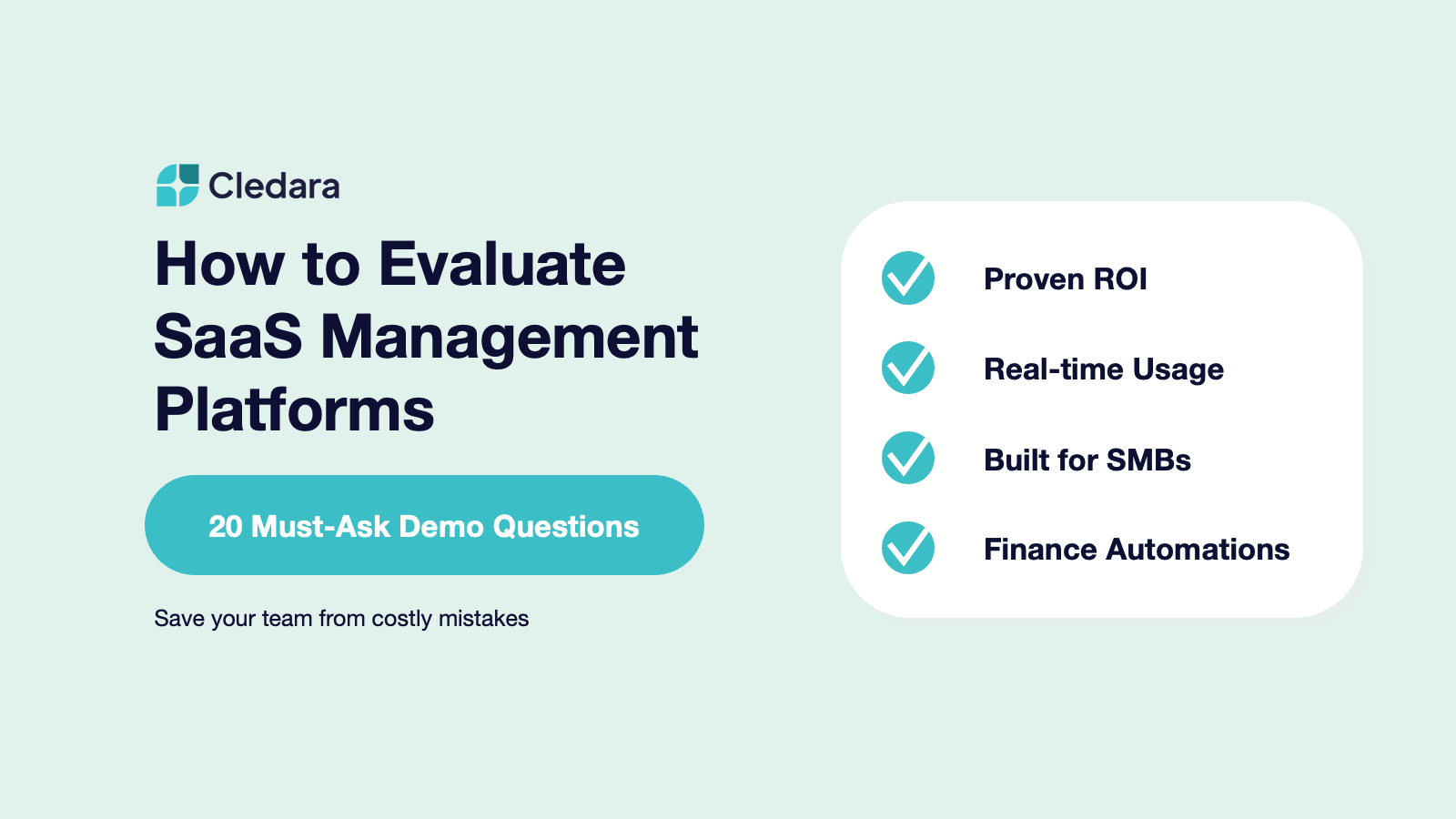
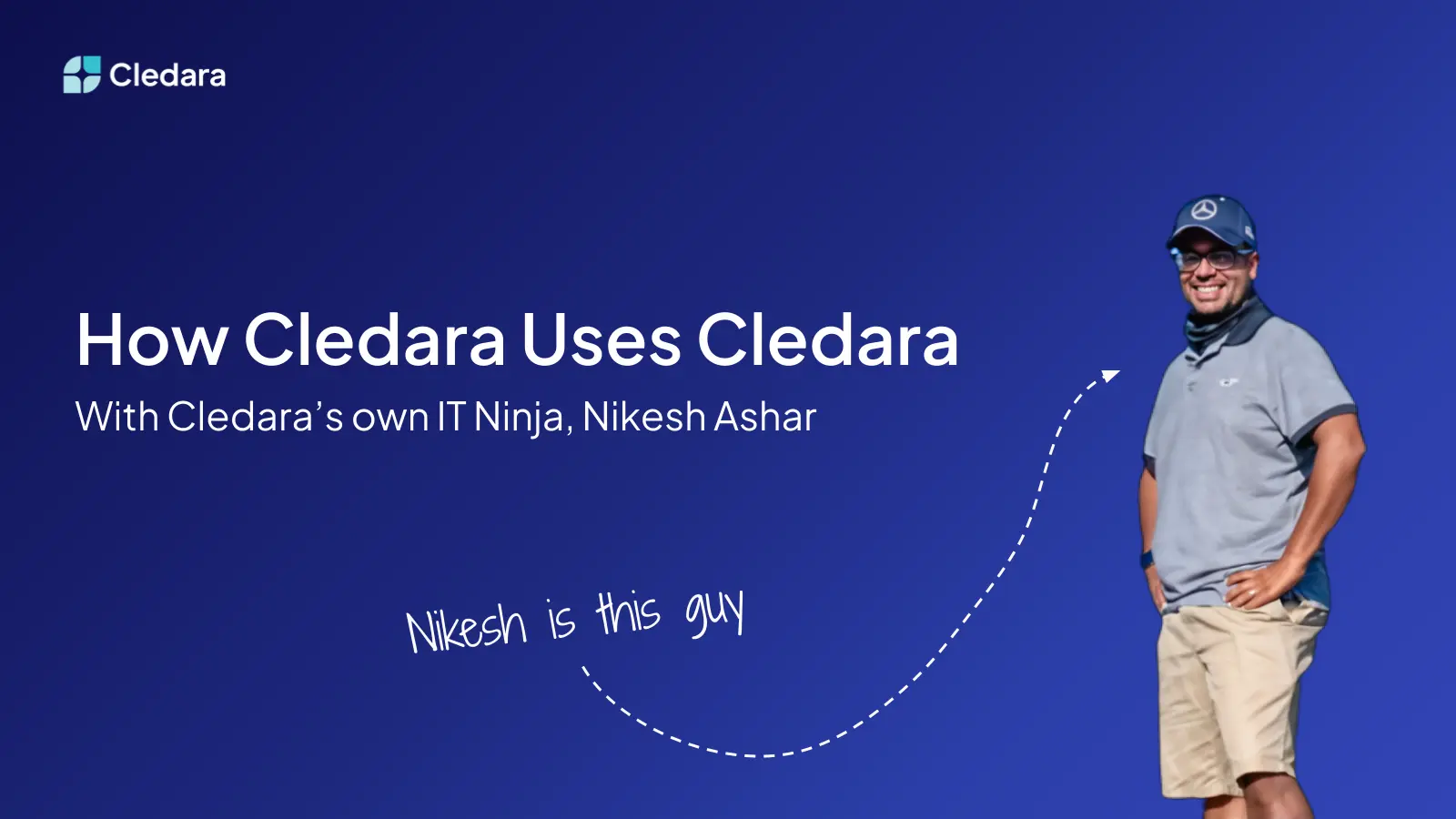









.webp)
.webp)
.webp)