According to a recent Deloitte survey, 91% of Americans don’t read the terms and conditions when they sign up to a new SaaS (software as a service) product. You can risk this kind of fast and loose behavior as a consumer—but as a CFO purchasing software on behalf of a company, it’s your duty to read the small print. After all, it’s not just your data on the line, but that of your customers and contacts.
SaaS contracts set out the legal terms of your agreement with a software company whose product you’re subscribed to: what obligations does the vendor have to you, how will you compensate them for their service, and which of you will assume responsibility if things go wrong?
Getting an overview of your SaaS contracts is vital for ensuring your compliance with local data privacy laws, managing your software spend, and avoiding issues when it comes to switching suppliers. This comprehensive guide will help you get your SaaS contracts in order, whether you’ve been meticulously cataloging them for years, or are just starting to think about the legal and technical implications of your tech stack.
Types of SaaS contracts
Generally speaking, there are two types of SaaS contracts.
- Online agreements
‘Online agreements’ is the legal term for the templatized terms and conditions you see when you sign up for an online product. These contracts are framed as a take it or leave it offer; users can accept them by ticking a box. This can speed up the software buying process, since it means you don’t have to speak to a sales representative to enter into the SaaS contract.
- Offline agreements
‘Offline agreements’ is the legal term for SaaS contracts you enter into after discussing them with a representative from the vendor. The terms of these contracts are usually negotiable. Confusingly, offline agreements are now almost exclusively signed online, with the help of a digital signature tool such as DocuSign.
Generally speaking, the larger your company gets, the more complex your customer data and feature needs—-and the more your software purchasing will tend towards offline agreements, which allow for bespoke terms and conditions. No CFO of a bootstrapped startup is sweating over the fine print of their Canva license—whereas no enterprise CFO worth their salt would forgo the chance to negotiate the terms of a multi-thousand dollar Salesforce package.
What’s in a SaaS contract? Key clauses
If you’re new to combing through the terms and conditions, here are some headings to pay attention to in your SaaS contracts—and the reasons why you should read them carefully.
Scope of services
This section should define exactly what services and functionalities your SaaS provider will deliver, and when it will start providing them to you.
It should include details on features, support offerings, and any customization or integration services, as well as the number of users who can access them.
- Look out for: whether you can have multiple users accessing the software at the same time. If you don’t check this, you may become reliant on a tool that won’t scale with your business.
Subscription fees and payment terms
There will be a section dedicated to the tool’s pricing structure, billing cycle, and payment terms. Some SaaS products are priced by usage, others per user, others by the features you need access to—and some by a combination of all of these.
- Look out for: whether you can be charged automatically if you accidentally exceed the usage terms of your contract.
Service Level Agreement (SLA)
There should be a section that sets out the minimum responsibilities of the SaaS platform—what they owe you on a service level. Pay attention to performance metrics such as uptime guarantees and response times for support queries, and check whether the vendor agrees to pay penalties if they don’t meet agreed-upon service levels.
- Look out for: Guaranteed uptime of 99.9%—as of 2024, this is considered industry standard.
Data security and privacy
This collaboration will generate a large amount of data—and it can be difficult to agree how far the ownership of and responsibility for that data remains with you.
There should be a section which sets out terms of confidentiality, compliance with relevant regulations (like GDPR or CCPA), and disaster recovery procedures.
- Look out for: Whether the software company shares your data with third parties. Whether the software company is compliant with SOC-1 and SOC-2, if you use those security certifications.
Contract termination
This section of the contract should specify the duration of this agreement, renewal terms, and conditions for early termination. It should also include the implications of exiting the contract with regards to data transfer. Will the vendor delete your data from their servers? Will you have a grace period for downloading your data for migration to another platform?
If you have agreed to a trial period, there may also be a discussion of whether you can cancel the contract during this time.
- Look out for: Auto-renew clauses: how many days, weeks or months before the end of the contract you must cancel it to avoid being locked in for another cycle.
Limitation of liability and indemnification
Your SaaS contract will almost certainly include a limitation of liability clause that specifies how much legal responsibility each party must assume in case of security breaches, service interruptions, or other issues. Oftentimes, the exact nature of this will be specific to the tool you’re contracting.
There may also be a maximum total amount your vendor would be liable to pay for damages.
- Look out for: Read this whole section carefully! Most vendors will include a limitation of liability clause that disproportionately favors their own interests. It’s worth threat modeling some worst-case scenarios to judge how these terms would play out in worst-case scenarios.
Customer support and maintenance
There should be a section that explains the level of support the SaaS provider will offer to orient you around their product, including response times and available support channels.
- Look out for: Support during the onboarding period, and whether your terms and conditions include the support of a named account manager.
How to manage your SaaS contracts
Here’s a rundown of what managing SaaS contracts should look like on a task-by-task basis.
1. Audit existing SaaS contracts
If your business doesn’t already have a folder where you store all your SaaS contracts, your first task is to set one up. Even if you have been with a vendor for a long time and the person who set up the account has long since left the company, you can procure a copy of your contract via the platform’s customer support team.
In addition to your repository of contracts, you should create a spreadsheet that records high level information about each one: things like vendor name, start and end dates, pricing, renewal terms, cancellation policy, and services provided.
2. Document any new online contracts
As noted, online agreements are the ‘off-the-shelf’ SaaS contracts that users enter into when they subscribe to a product and auto-accept its terms and conditions. You will have to ask your colleagues to email you the terms of any new software they sign up to—the accuracy of your record of online contracts relies on them remembering to do this.
This will require a considerable amount of goodwill on your team’s part—clicking a checkbox does not intuitively feel like entering into a contract, so they may well not see the significance of this action. However, the risks of shadow IT are very real, from compliance issues to loss of reputation, so it’s important to stress the value of this cybersecurity policy.
3. Negotiate any online contracts
The most involved step of SaaS contract management is negotiating offline contracts with vendors: ensuring that you get the best version of the software product for your company’s needs, at the best price.
Before meeting SDRs to agree on the terms for a new tool, do some internal research with your team. Ask IT and security representatives to check the software is compliant with data protection regulations and any security certifications your company upholds. Have an in-depth conversation with the colleague who has requested the software. Seek to learn how many seats, which membership tier and which add-ons they’ll need, as well as how long they’ll need it for.
On that note: when considering a Saas vendor’s offer, remember to look at the whole picture, rather than just opting for a ‘cheap’ package. It may be that your team will get more value from a tool if you pay a little more in exchange for extra seats and storage space.
In terms of best practices, Ervinas B, CAO at the tech company CarVertical offered Cledara’s blog readers this advice:
“One basic rule of negotiation is to have a good BATNA—Best Alternative to a Negotiated Agreement—meaning, do your due diligence and come up with alternatives if you need to walk away. Your potential vendor doesn’t know your pain points, they don’t know whether their competitor is a better fit for you or not.”
For more tips on negotiating your SaaS contract from leading CFOs, check out our Guide to curating a high ROI tech stack.
4. Proactively police the contract’s terms
It’s on you to hold your SaaS vendor to account and ensure they’re holding up their side of the deal. Whilst most service providers prioritize customer satisfaction, software companies that have custom agreements with all their clients may lose track of which of their features you’ve signed up to.
If you’re not the primary user of this piece of software, be sure to discuss the contract terms with whoever that person is, explicitly stating which services the company has paid for. Talk them through:
- Onboarding agreements—will your team need to figure out how to use this tool themselves, or will the vendor provide training? Is there a trial period?
- Support and training agreements—do you have a dedicated account manager? Access to a priority support line?
- Seats—how many are included in your contract, and at what membership tier?
- Add-ons—which features can you access, and what happens if you need to pay for extra ones?
- Usage or storage—are there limits on how much information you can store in this tool? What happens if you exceed your usage limits?
Ask the account manager to notify you if and when the company does not meet any of the agreed terms. Usually, SaaS vendors are good at fulfilling agreements related to their product, but it’s common for them to overpromise the support staff availability. You should also watch the billing closely for unexpected charges for extra charges.
5. Ensure you’re getting ROI
After checking your SaaS vendor isn’t doing anything wrong, you should also check what they’re doing right. After a few months of use, it’s worthwhile to conduct a simple ROI assessment on the tool to see whether it is generating enough business value to justify its fee.
Consider taking a look at metrics like:
- Usage—are your team using it as much as they’d expected to?
- Employee experience—do your team find it functional and relatively easy to navigate?
- Business process automation—is this tool saving your team time and streamlining their internal systems?
- Revenue generation—is this tool helping you move any key business metrics, such as customer acquisition, retention, or total lifetime value?
- Data interoperability—is this tool producing data you can easily export to other tools and use in reports, or is it creating another silo?
Remember there may be intangible benefits of using this software that justify its expense too. Ultimately, the best judge of whether this SaaS contract is a good deal for the business will be the people using the software.
6. Manage your renewals
Come renewal time, you’ll need to negotiate your software contract all over again. The golden rule is to remember that this is a negotiation opportunity—and not just let your contract roll on with the same terms. Put reminders in your calendar when contracts are due to renew, or use a software management tool like Cledara to do it for you.
Before renegotiation, go through the terms of your original SaaS contract with the internal account holder. Were there features or seats that you paid for, but didn’t use? Would it be a more useful tool if you paid for higher usage limits?
You’re in a slightly weaker negotiating position than initially, since your account manager knows that this tool is now embedded in your internal processes—and that switching would be a hassle. Nevertheless, when you’re face-to-face with a representative from the SaaS vendor, you should have a clear idea of what an even better contract would look like for you.
The secret to managing SaaS contracts
It pays to invest time in negotiating your SaaS contracts, policing their terms, and reassessing them once their time is up. Only by managing your SaaS contracts can you be sure you’re getting value for your company’s money—and giving the best tools to do their jobs.
However, SaaS contract management is a time-consuming series of small tasks—and it’s not exactly a creative part of the job. To streamline the process, consider using a software management tool like Cledara. We can help you negotiate better contracts by providing payment benchmarks data, remind you when renewals are due, and flag when your team isn’t using the SaaS you’ve bought them—so you can cancel unused subscriptions. Saas contract management made easy!











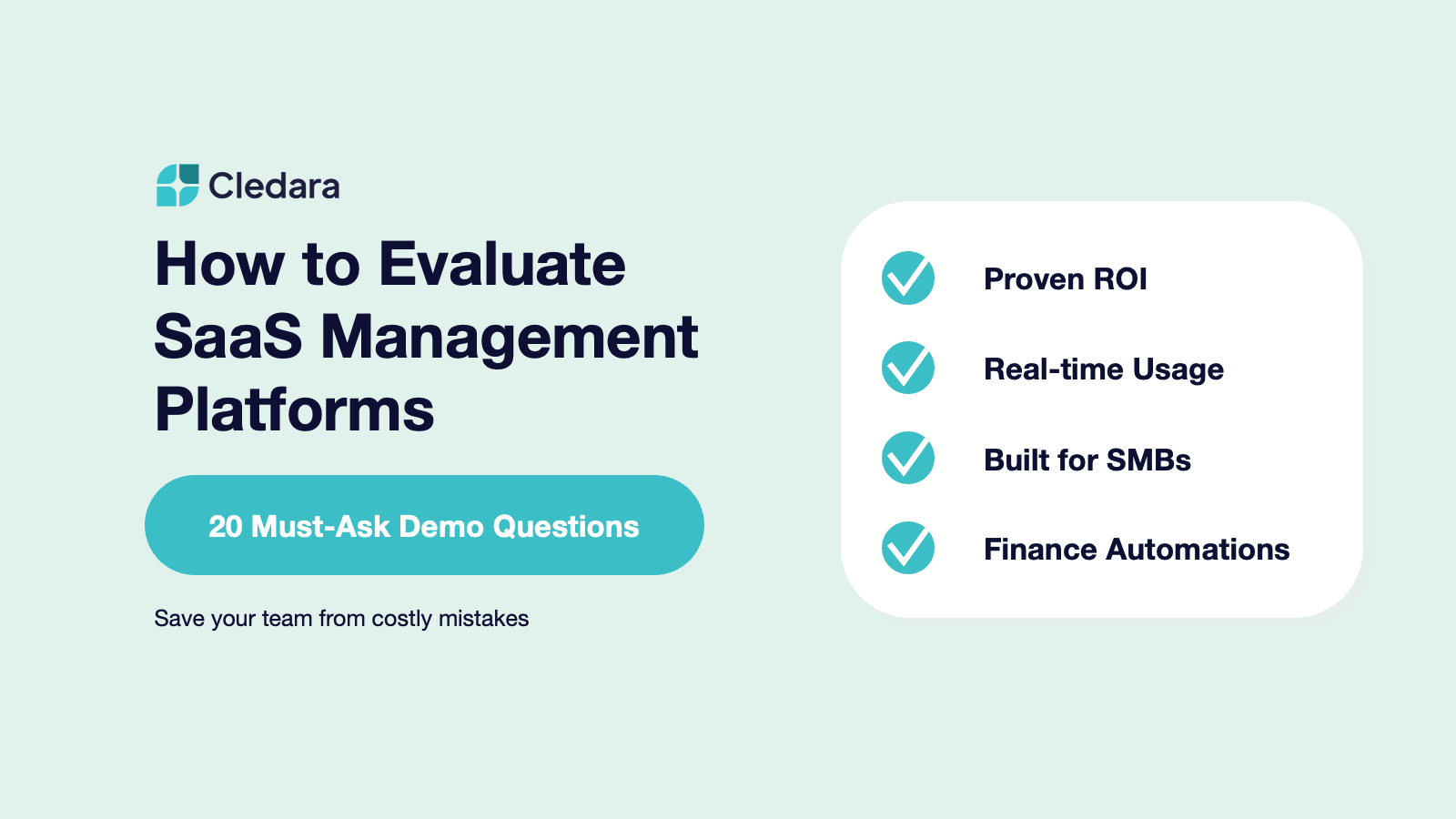
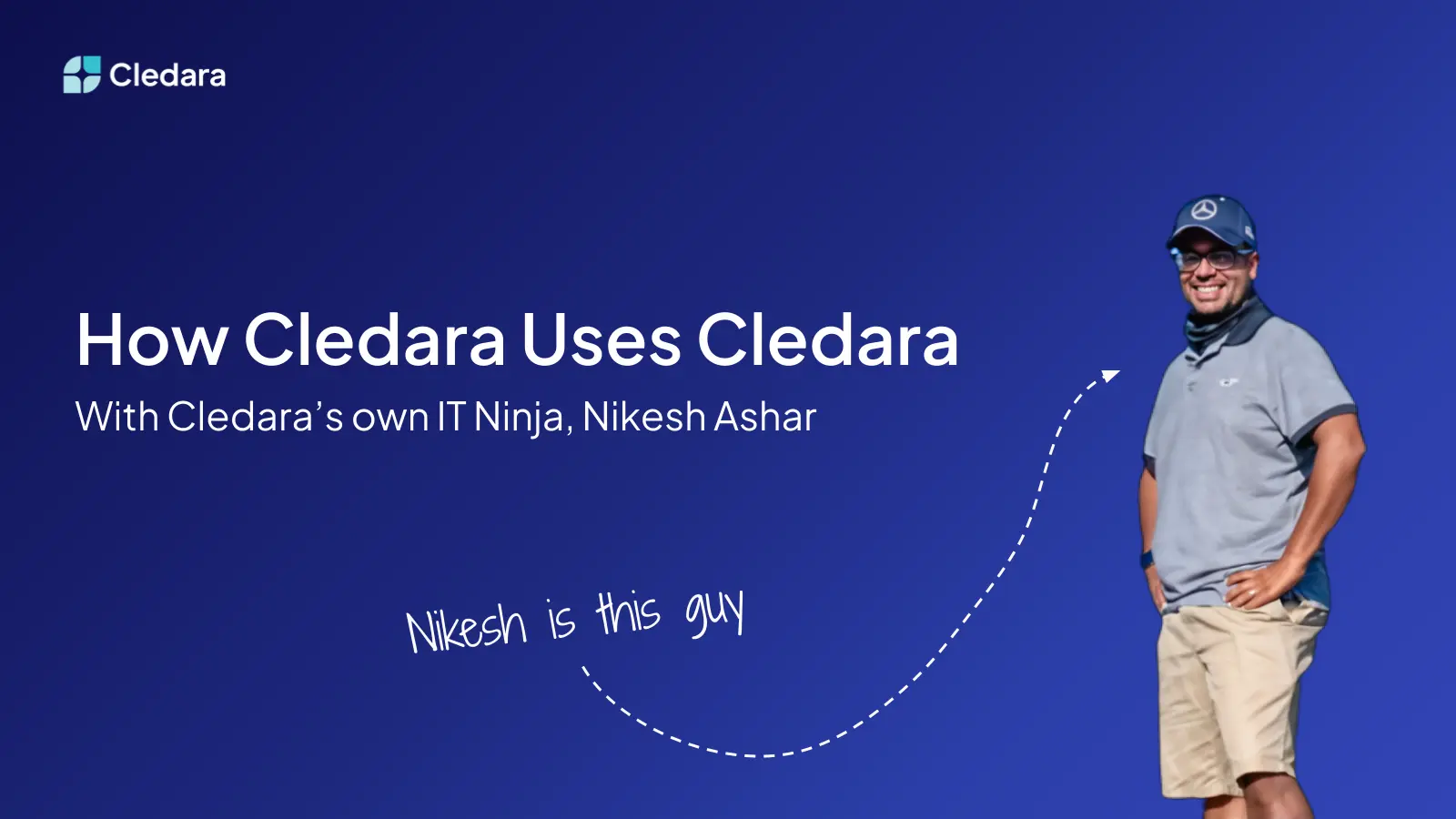








.webp)
.webp)

%2520(1).webp)