Software management can sometimes feel like juggling. Although SaaS can seem like a silver bullet to automate processes, growing companies can easily pile up multiple subscriptions, which brings challenges like:
- Lack of transparency in software spending
- Security threats
- Poor coordination between teams
Despite these challenges, teams continue investing in software tools. According to our collected data, companies are expected to spend $195 billion on SaaS this year, an increase of 17% over $167 billion in 2022.
In this scenario, it's crucial to have a solid strategy to manage an expanding SaaS stack. That’s how Software Asset Management (SAM) enters the picture.
In this article, we'll cover:
- What software asset management is
- How to implement SAM
- Why software asset management is important
- How to find a proper tool to help you with SAM
Let's dive in.
What Is Software Asset Management?**
Software asset management (SAM) refers to every practice, process, or task that manages, utilizes, and improves software usage. SAM is a strategic approach that helps organizations comply with license agreements and avoid overspending on software.
Teams implementing an effective Software Asset Management strategy:
- Track their software subscriptions
- Keep software licenses up to date
- Have a holistic view of what software they’re using and how
- Have the data they need to make informed decisions on tool acquisition or discontinuation
All in all, software asset management consists of a number of good practices that help you monitor and maximize your software ROI.
4 Key Software Asset Management Benefits**
Developing and implementing a Software Asset Management strategy will help you to:
- Reduce security risks
- Optimize your cost control
- Boost productivity
- Stay compliant with relevant regulations
Let's take a look at each.
Reduce Security Risks
Think about all the critical information an average person stores on their laptop: Logins, sensitive files, credit card details, etc.
If you look at all of the potential points of entry to private information that an average user has due to accounts, subscriptions, and payments, the risks become evident.
Now, take those points of risk and apply them to a large business. Each team member could make mistakes that put your data’s security at risk. And, even worse, your users’ data could be put at risk.
There are multiple security risks associated with your SaaS stack, such as:
- Identity management issues
- Improper team member offboarding
- Uncontrolled access to confidential data
- Shadow IT
With a software asset management strategy, you can keep track of every tool in your organization. And so, you can mitigate security risks associated with unauthorized or poorly managed subscriptions.
Optimize Your Cost Management
By implementing a SAM strategy, you can get a clear understanding of how departments are utilizing their software.
In short, it’ll be easier for you to detect which tools are:
- Frequently used
- Not used enough
- Unauthorized
- Redundant
Consequently, you’ll be able to easily detect what tools bring the most value to your team. These insights could also be useful for negotiating discounted or special rates with vendors, based on your usage levels.
Boost Productivity
Implementing a SAM strategy can help you significantly increase your teams’ productivity.
By ensuring that employees have access to the appropriate tools, at the right time, with the right access level, you can:
- Reduce tool-related workflow disruptions
- Make sure information is flowing through the right channels, improving your teams’ communication and protecting confidential data
- Prevent the adoption of informal software
Avoid Legal Issues
Software providers routinely conduct license audits on users and organizations that use their products. During these audits, they request records of software usage and other relevant documentation.
If your company is found to be using unlicensed software or exceeding the allowed number of users per license, it could face difficulties like:
- Non-compliance penalties
- Fines
- Legal action
- Service interruption
Experiencing such issues could damage your company's reputation, and disrupt processes and workflows.
Having a SAM strategy ensures your organization is well-prepared for such audits and remains compliant with all licensing agreements.
How to Implement a SAM Strategy: 3 Best Practices for Large Companies**
Implementing SAM can carry a lot of work and time. However, you can smooth the process by implementing the following practices:
- Determine your SAM maturity level
- Establish a SAM team
- Use SAM tools
Let's examine each one closely.
Determine Your SAM Maturity Level
Developing a strong Software Asset Management strategy begins with determining your current position in the process. To do so, we suggest you leverage a SAM maturity model. It will help you know what level your organization is at, and what steps you need to take to reach your desired outcome.
A popular model among growing companies is the Gartner SAM maturity model, which has 5 stages:
- Chaotic
- Reactive
- Proactive
- Service
- Value
Let’s take a quick look at each one.
Chaotic
Organizations at this stage deal with uncontrolled and ad-hoc software tools. They often have undocumented assets, lack control, and lack SAM guidance.
Reactive
Organizations at this stage have little control over their IT status and software assets. Plus, they have little insight into where the software is used or by whom.
Proactive
Organizations at this level track assets, have insight into software deployment and have a good overview of their IT estate. They can also predict audits.
Service
Organizations at this level have attained considerable control over their software subscriptions. Additionally, their SAM processes are properly documented.
Value
Organizations at this stage have achieved significant SAM maturity. Their software assets are well-documented and managed through best practices. Organizations at this level can easily pass any software or IT audit and are consistently experiencing the benefits of responsible software management.
Establish a SAM Team
As SAM processes become more complex in large organizations, it makes sense to create a team dedicated to them. This team will probably be a combination of your procurement, IT & finance teams.
Together, they should:
- Centralize all the available information around your software purchases and cost of ownership
- Manage software requests
- Take care of software license renewals
- Work on new license agreements
- Find and remove rarely or never-used software
- Lead software purchase processes
- Be in charge of your SAM tool
- Prepare your software license audits
Use SAM Tools
By implementing a SAM tool, you can:
- Reconcile all your SaaS subscriptions into a single platform
- Monitor tool usage & impact
- Compare software utilization to software spending
- Easily manage your credentials, seats & subscription renewals
The right SAM tool will help you to:
- Optimize license purchases
- Reallocate resources
- Cut unnecessary costs
A SAM Tool for Company-Wide Impact**
As you grow, implementing a SAM strategy becomes essential. But it can be labor-intensive and time-consuming.
Luckily, there are tools that can help you get full visibility into your software stack, align your teams, and maintain that clarity in the long run.
Cledara is a SaaS management platform that allows you to:
- Get a centralized overview of your SaaS subscriptions
- Determine the software subscriptions that offer the greatest value to your team
- Identify redundant subscriptions and cancel them effortlessly
- Compile purchase and subscription receipts
- Establish an approval process for software acquisitions
- Streamline team member onboarding and offboarding
- Simplify your SaaS investment approval workflow
- Uncover hidden software costs
- Prevent shadow IT occurrences
- And much more
Take control of your SaaS stack. Book a Cledara demo today!






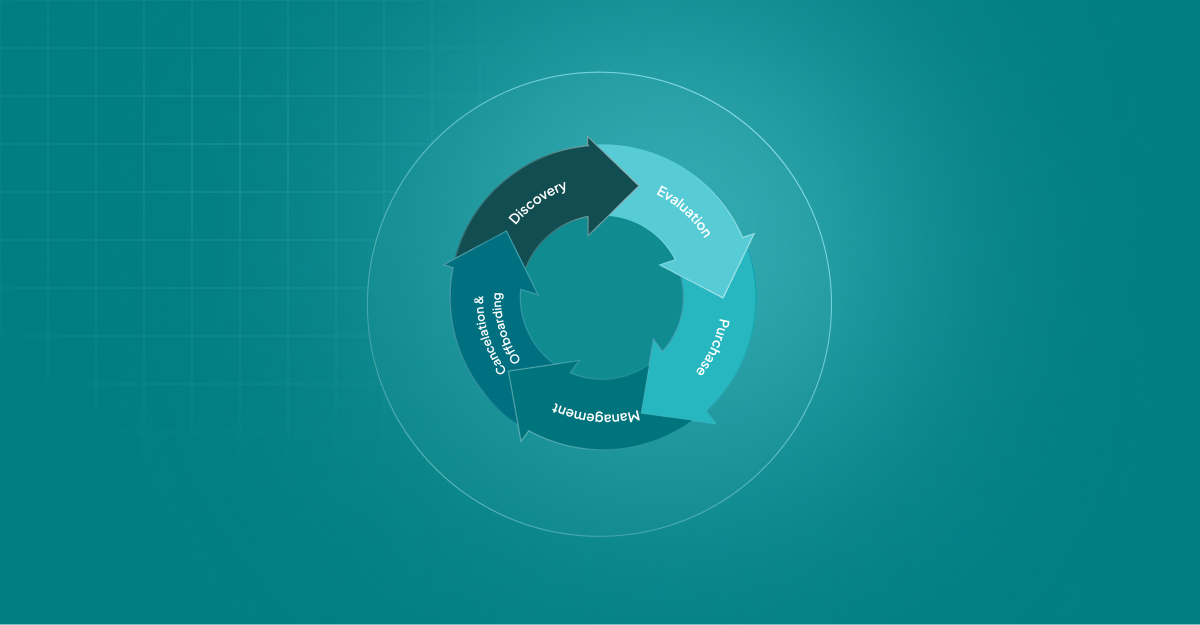
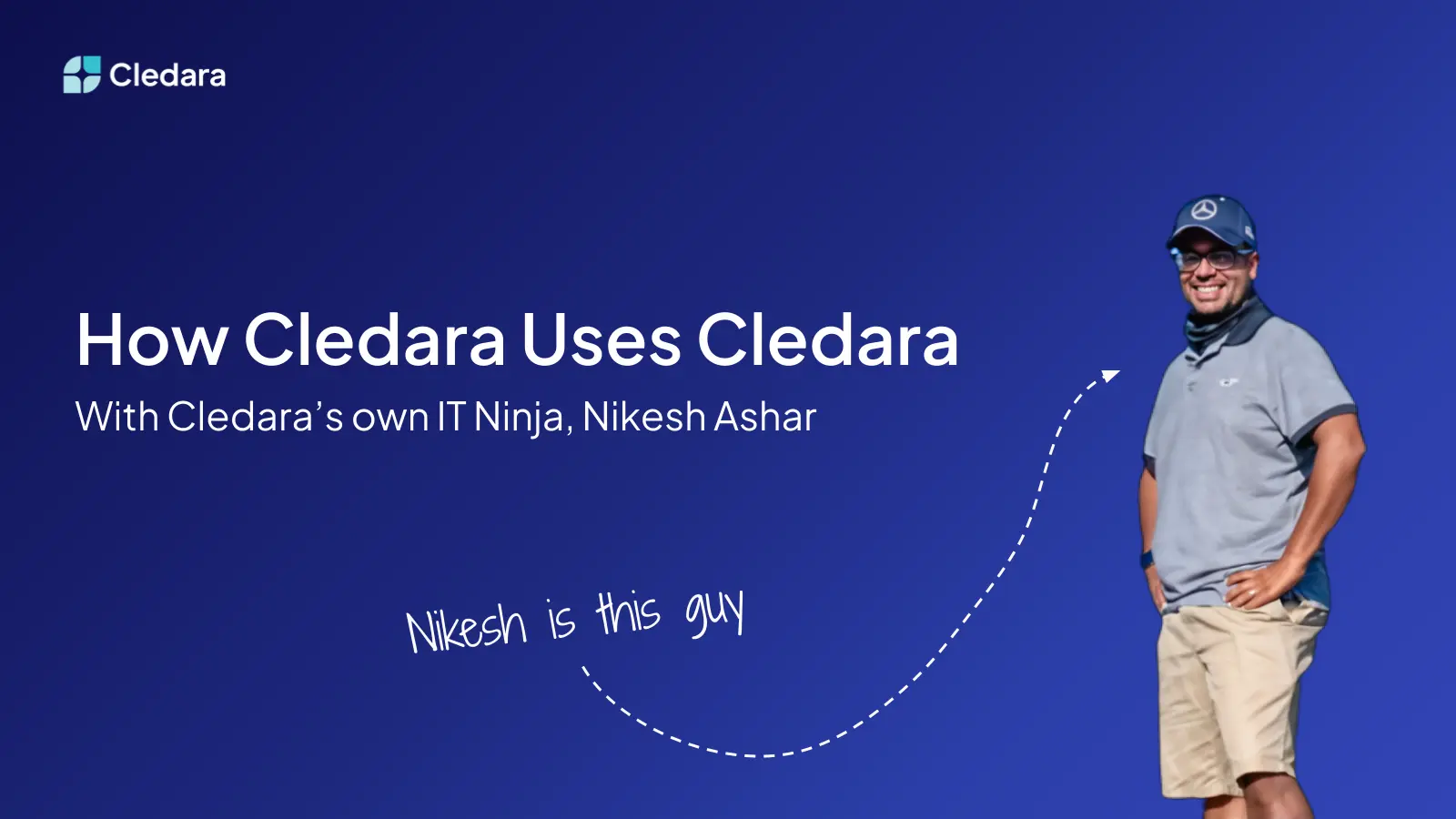




.webp)
.webp)
%2520(1).webp)
.webp)



.webp)
