Tech stacks aren’t what they used to be.
At their simplest, a tech stack is a set of technology and infrastructure used together to run an application. They are the essential set of technologies ‘under the hood’ for building and running scalable web applications.
Nowadays, we also tend to include the SaaS solutions companies use when we refer to tech stacks. So in addition to, say, AWS, Java, CSS and MySQL we will also refer to Salesforce, Hubspot, Mailchimp and Quickbooks.
That’s because SaaS applications have surged in popularity thanks to their cost, capabilities, and ease of use. These tools make it possible for even the smallest and leanest of startups to build powerful, automated solutions for their customers, while they simply subscribe to best-in-class applications that someone else designs, builds, and updates.
That’s why it’s time to redefine your company’s tech stack. It’s more than your back-end operating systems. It includes every software application (99% chance it’s SaaS!) you use to serve customers.
In this article, we’ll cover
- What today’s tech stack looks like
- Examples of popular tools from different tech stacks
- The tech stacks of well-known companies
- When to add new software to your current stack and how to do it right
- How to thoughtfully manage and optimize your tech stack
By the end, you’ll have everything you need to manage, grow and optimize your company’s SaaS tech stack.
What is a tech stack, and how has it changed?
A tech stack is the set of technologies a company uses to build and run its web or mobile applications.
Traditionally, the term tech stack only referred to a company’s back-end tools and operating systems. It was also called a solutions stack, technology infrastructure, or data ecosystem. Popular tech stacks included the MEAN Stack (MongoDB, Express.js, AngularJS, and Node.js) and the LAMP Stack (Linux, Apache, MySQL, and PHP).
But that definition is no longer relevant to how modern companies build and run their products. The rise of low-code and no-code software applications and the SaaS business model means companies don’t have to rely on traditional tech stacks to build their business. You could build and run a successful business with SaaS applications alone. A CMS like WordPress and a hosting solution like Cloudways negate the need for businesses to build their web-based technology stack — for example, a physical server with PHP, MySQL, and more installed — from scratch.

Today, companies should consider their tech stacks as every piece of software they use to provide their product or service — not just the back-end technologies and operating systems they use.
It’s also why you won’t see us refer to your “tech stack” in this article henceforth. A more appropriate name would be your software tech stack, software stack, or SaaS stack.
5 types of software tech stacks
Still unsure what constitutes a software tech stack? Don’t worry — below, we list some of the most common categories of software tech stacks and a selection of best-in-class tools. We will also discuss how to manage SaaS tech stacks.
Website software tech stack management
You don’t need a traditional LAMP or MEAN tech stack to build a website today. You can use a combination of software applications instead. You can design and manage your website with a combination of software applications like a website builder and a content management system (CMS). Then a hosting provider can host the new site. There are also dedicated website builders like Shopify or Webflow that handle everything.
Popular software tools to build and host a website include:

Cloudways
Cloudways is a managed hosting provider that gives you all the benefits of cloud hosting. You don’t have to manage servers and databases yourself.
WordPress
WordPress is the most popular publishing platform in the world. The software uses themes and plug-ins to make it easy for anyone to create a website.
Shopify
Shopify is an all-in-one eCommerce platform that provides retailers with all the software they need to launch an online store.
Marketing software tech stack management
The world of marketing software is vast — there is a tool for every stage of the funnel, from how to attract users to how to build relationships and then how to retain customers. This category accounts for quite a lot of budget spend, and competition is fierce with over 10.000 marketing tools available. For example, an SEO tool will improve your site’s presence on Google, an email marketing tool will send automated campaigns, and an analytics tool will help you track everything.
Popular marketing and SEO tools include:

Ahrefs
Ahrefs is an all-in-one SEO tool that helps marketers audit their sites, analyze competitors, find new keywords, and track their keyword positions.
Hootsuite
Hootsuite is a leading social media management tool that connects all your social channels in one place, which makes it easy to schedule content and grow your followers.
HubSpot
HubSpot provides a comprehensive suite of marketing tools to attract prospects and convert more leads into customers. You can also use their tools to create marketing emails, optimize your blog posts, track your ads, and more.
Sales software tech stack management
Sales teams, like marketing, have no shortage of tools available to drive their efforts and empower their reps to sell more.
You can manage contacts and deals with a CRM platform. Cloud-based contact centers make it easy to reach prospects at a click of a button. Sales intelligence tools give reps all the data they need to make a sale.
Popular sales tech tools include:

Pipedrive
Pipedrive is pipeline management software that makes it easy for salespeople to keep track of prospects and deals. You can import and manage customer data, schedule the next steps, track your reps’ performance, predict future revenue, and more.
Storylane
Storylane helps salespeople take their product demos to the next level. Reps can share interactive product demos with different product screens, videos, and tool tips.
Lemlist
Lemlist is a sales automation tool that allows reps to send personalized emails, automate follow-ups, and engage with their prospects across every channel.
Finance software tech stack management
Modern companies use finance software to automate much of the day-to-day work of finance teams. Accounting software automatically reconciles transactions, payment gateways take payments and send invoices, and document signature tools keep everything in order.
Popular finance software tools include:

Xero
Xero is a cloud-based accounting platform for small and medium-sized businesses. It helps you connect your bank accounts, send invoices, and automatically reconcile transactions.
Paddle
Paddle is a B2B and B2C payments solution that provides businesses with checkout, subscription, and automated tax collection and registration functionality.
DocuSign
DocuSign is one of the leading contract collaboration tools that allows companies and employees to manage electronic agreements.
HR software tech stack management
Distributed teams need software-based solutions to work effectively. Luckily, there’s no shortage of solutions for every use case. Project management tools help digitize workflows, HR platforms bring everything employee-related in one place, and AI-powered recruitment tools enable you to remove bias from your hiring process.
Popular HR software tools include:

Workable
Workable is a hiring platform that provides recruiters with a suite of tools to attract, evaluate, and interview talent.
BambooHR
BambooHR is a human resources software that gives HR teams all the tools they need to create a thriving modern workplace.
Trello
Trello is a Kanban-based project management tool that makes it easy for in-house and remote teams to track and complete tasks.
Tech stack examples from well-known companies
In this section, we’ll explore the tech stacks of a few companies in a range of different industries — from productivity to wireless networks to social media.
Harvest
Harvest is a web-based platform that enables you to track your time, create invoices, and create different kinds of reports.
The company uses software solutions like a payment gateway and search engine to create their product, but also email marketing tools and internal communication platforms to market to customers and communicate between teams.

Harvest’s software highlights include:
- PayPal: The world’s leading payment gateway
- Stripe: A leading payment gateway
- ElasticSearch: A search engine platform
- Slack: An internal communication solution
- Mailchimp: An email and marketing automation platform
Karma
Karma is a leader in prepaid wireless services. When customers buy a no-contract wireless service, they get to take Wi-Fi with them wherever they go. The company uses multiple payment gateways, including cryptocurrency, a digital workplace to organize work, and cloud storage to host everything.

Karma’s software highlights include
- Amazon Cloudfront: A content delivery network from Amazon
- Coinbase: One of the leading cryptocurrency platforms and a cryptocurrency payment gateway
- Google Workspace: A suite of productivity apps
- iDoneThis: A collaboration tool that turns information into reports
Swat.io
Swat.io is a social media management tool that helps you coordinate your campaigns across all of the leading social channels. As a subscription SaaS, the company needs an automated billing solution, but it also needs to track bugs and generate traffic through SEO. It uses software to fulfill all these functions.

Swat.io’s software highlights include
- Chargebee: An automated subscription platform
- Linear: An issue tracking tool
- Ahrefs: The leading SEO platform
Why you need to think strategically about your software tech stack
SaaS is certainly a superpower for your business, but it is also expensive and difficult to manage. Without a set of processes to purchase and manage software applications, challenges quickly arise.
Costs quickly add up
Businesses have a lot of SaaS subscriptions. Our research shows companies under 100 employees have an average of 45 SaaS subscriptions, while companies with more than 100 employees jump to 69 subscriptions.
Furthermore,40% of managers think there are more apps in use than budgeted for, and bills could be as much as 11% higher.
Venture-backed startups have a finite runway and, now more than ever, must grow efficiently. Duplicate and unused SaaS applications burn cash and kill margin. Companies recognize now more than ever that the software apps they use can be a double-edge sword, and they must optimize spend.
Finance and IT teams waste time
It often falls to finance and IT teams to manage SaaS applications. But even the most organized executives could do with a little more help to keep track of them at scale.
We’ve found nearly 60% of managers waste time on manual SaaS management instead of strategic work. Almost two-thirds said their SaaS management processes needed to improve.
The reality is that it’s a lot harder to manage dozens of software subscriptions than it is one or two. But with the right tools and processes, finance teams can save time on invoice reconciliation, while IT teams can understand adoption rates faster and validate software compliance.
Unvetted apps = compliance risk
IT leaders have a responsibility to keep corporate and client data secure, and unvetted or unapproved SaaS apps create unnecessary risk.
Every unaccounted piece of software isn’t just an additional untracked cost — it’s also a compliance risk. When you don’t vet a piece of software before use, you have no idea how it stores your data, who has access to it, or whether the software complies with regulations set out by your industry’s governing body.
Lack of visibility creates data silos
Our research shows that most companies (54%) lack visibility into their software to manage it effectively. This leads to data silos; i.e. when some data is inaccessible to certain parts of an organization.
Unfortunately, while powerful, SaaS applications don’t always integrate well (or at all). This creates friction, hampers teamwork, and slows down your ability to make informed decisions. Ultimately, it will make it hard for different teams to get access to the functionality or data they need, which, in turn, will lead to duplicate software purchases.
How to build a software management process in 5 simple steps
Build a software management process to prevent the issues above. Here’s how to do it in five steps.
1. Assess your existing tech stack
To build an effective software management process, first, create and maintain a list of all of your current software. To begin with, look at your invoices and then ask each department head for any additional tools they’ve purchased themselves.
Then gather information on each of the apps. Make a note of what the app is for, the costs, and the regular users. Try to work out how valuable each piece of software is for the company.
Record your information in a spreadsheet or better still, use a tool like Cledara to see all of your applications in one place. Spreadsheets are a good stop-gap measure, but will consistently be out of date.

This process also helps you identify gaps in your existing software stack. Does your sales team need a sales intelligence tool, for example? Does HR need a new payroll system? Survey each department to find out what software, if any, is on their wishlist. Also, find out what they already have but don’t use, or don’t find value in.
2. Decide who will purchase and manage software
Once you’ve compiled a complete list of your company’s software stack, assign an owner for each application.
One option is to have department leads take responsibility for their software stack. This allows for several key contacts across the business and splits the workload. However, this means more work for your IT and finance teams, who must repeatedly reach out to each department for billing, security, and compliance questions.
Another option is to have someone in your IT or finance department take charge of everything. The limitation of this centralized approach is that every software request gets routed to a single team.
3. Establish a budget
Your software master list helps you get a sense of your current software spend. But it’s always a good exercise to create an updated budget in line with your growing requirements.
To do this, take your current spend and break it down by software type or department. Do a historical analysis of your spend to help you accurately forecast future costs.

Take into account future software purchases and the gaps identified in your current software stack in step one above. Combine the cost of these purchases with current spend to give a baseline cost.
Alongside your budget, make sure to create sign-off guidelines. Who can submit requests? Who signs them off? And at what price point does the software require sign-off? You may allow software purchases that cost less than $100 per month without sign-off, for instance.
4. End free trials and remove apps
Did the master software list identify applications your employees no longer use? Now is the time to cancel and remove those apps. If budget is an issue, become even stricter and cancel tools that only a handful of employees use or tools that don’t offer much business value.
At the same time, cancel free trials before they roll over into paid contracts. There will often be an option in most tools to automatically cancel a trial when it ends. Alternatively, use SaaS purchasing software to automate this task.
5. Create a process to buy new software
Your software stack won’t look the same for long. New tools will appear, and existing tools will become obsolete. That means new software purchases. Now there is a process to manage your existing software stack, it’s time to create a process to buy new software.
How to thoughtfully add a new app to your software tech stack
Don’t rush to add a new piece of software to your tech stack. You can save time, budget, and stress when you follow a process like the one listed below.

1. Identify a gap in your current software stack
The first step in the purchase of a new piece of software is to identify a viable gap in your existing software stack. To reduce costs, complexity, and compliance issues, only buy new software if you don’t already have a tool with the same features.
It is a lot easier to identify gaps now, since you have a master list of all your software. Either make this list available to everyone in your organization or have department heads cross-reference new requests with the master list.
If there isn’t a suitable solution on the list, move the request ahead. If there is, create a new user account to provide access for the employee or connect them to the department responsible for the software. Let them decide whether the software offers the right solution or not.
2. Enable team members to request tools
Consult other departments before you purchase software unilaterally. As subject matter experts, team members can advise on the right tools. In some cases, they may even have a tool in mind.
Better still, empower team members to choose the best tools themselves through submission requests. An automated system like Cledara makes it easy to create and manage such requests.

3. See if the software scales
A software purchase is pointless if you have to approve another request in six months. Yet this scenario happens all the time at fast-growing companies that don’t think about the future when they make software purchases.
Some tools won’t be able to handle additional workloads or data. Others will quickly become cost-prohibitive when you add dozens of users. Make sure that any purchase will remain affordable in the future, regardless of how big your team grows.
4. See if it integrates with existing tools
Check to see if your prospective applications integrate with existing and related tools. Even software that is a game-changer needs to integrate with the software you already have to some extent. Otherwise, you run the risk of data silos in the future, which will increase the complexity of your team’s workflows.
If the tool in question offers many integrations, consider whether a tool like Zapier can help or identify alternative applications that offer more integrations.
5. Test the app before you adopt
No matter how well you research a software application or how good the reviews are, there will always be one tool that doesn’t meet your expectations. As such, it’s important to trial every new piece of software before you commit to a monthly or annual contract.
Encourage everyone in the department to take the time to understand the new product and confirm it solves their problem before purchase. Don’t forget to automatically cancel free trials, either. Otherwise, you’ll continue to pay for software your team has deemed unsatisfactory.
6. Measure each tool’s performance
Make sure you have a process in place to measure the software’s performance once purchased. To what extent has it solved the issues of the employees who requested it? How has it helped the business meet a goal or improve a KPI?
Every software purchase should drive business value. If you can’t prove a tool does, choose to cut it or replace it with a competitor.
Manage your software stack with Cledara
Your company’s tech stack is more than the programming languages, databases, and operating systems you use to run your software. It includes every piece of software you need to run your business.
And today, that list of software is much longer than in the past. With so many moving parts, it is essential to effectively manage your software stack.
Luckily, you don’t have to do it alone and no longer manually. Companies of any size can use Cledara to see all of their software in one place, automate payments and invoices, and save time and money. To learn more, book a 15-minute demo today.






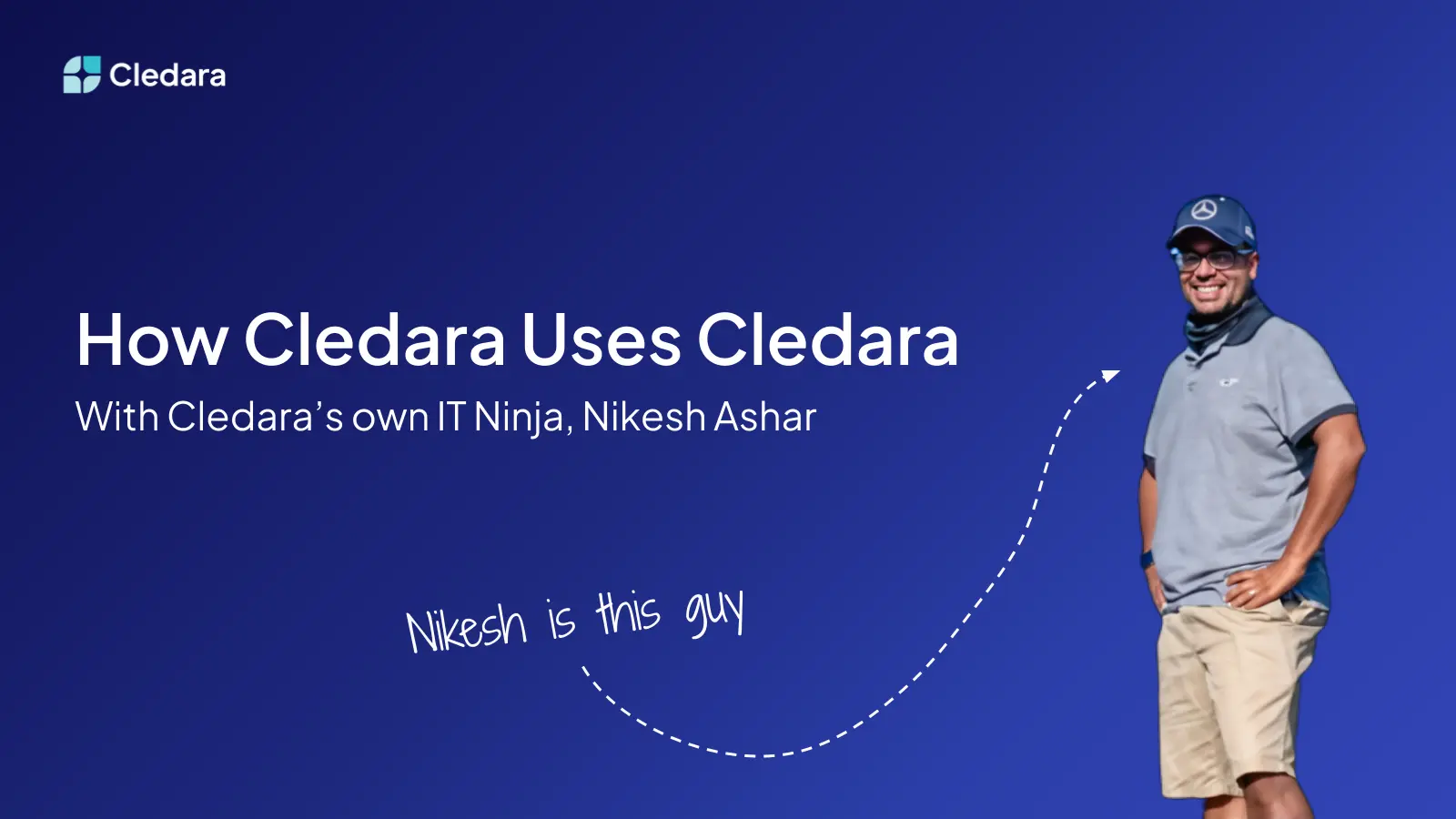


.webp)
.webp)
%2520(1).webp)
.webp)



.webp)



