While 64% of enterprises plan to raise their IT budgets, 63% of IT leaders admit that it’s tough to manage the technologies they have.
But with the right approach, you can easily streamline your SaaS management to implement and manage your business’ software infrastructure effectively.
Robust software management helps you avoid issues like duplicate subscriptions, forgotten applications, and software overspending.
Read on to learn the best practices for straightforward software management and how Cledara can help.
What is software management?
Software management is the process of managing the usage and purchasing of software throughout your company.
As companies take on more software, IT and finance departments struggle with the sprawl of SaaS — in 2021, companies worldwide used a whopping 110 different SaaS apps on average.
With so many tools used by different teams across a business, it’s hard to keep track of their scope and cost.
This point of friction costs time and money due to manual administrative work to monitor usage, track subscriptions, and prevent software overlap.
Software management (also called SaaS management) helps you to:
- Keep track of software you use and pay for
- Manage subscriptions and renewals
- Schedule updates, changes to software, and software contract terminations
- Plan budgetary requirements
- Organize and manage the implementation of new software and training
- Prevent duplication and scope overlap
- Help team leaders find existing subscriptions with helpful features for their departments
Why is software management important?
Today, software isn’t just used for a few daily admin tasks in the workplace; it forms the backbone of any company’s products and workflows.
And as more companies further digitize their processes, IT budgets continue to rise, especially when it comes to cloud software spending. This requires companies to think carefully about how to manage their software investments effectively.

You also need to make sure SaaS products are used correctly, efficiently, and productively.
In other words, you need to manage the scope of your software usage and purpose.
And If we look at the scope of software within organizations, it's clear that tools are deeply embedded in workflows and used across different departments.
When you examine how companies spend money on software, SaaS use is pretty broad.

For example, it's no surprise, but we've collectively ditched our traditional communication tools and opted instead for Slack, Zoom, and similar communication tools.
Or that marketing departments are embedding technology in their processes, with over 10,000 tools for automation, real-time analytics, and personalization.
In customer service teams, software like Zendesk, Salesforce, and Freshchat is helping agents to harness data and reinvigorate support through feedback analysis.
From product design tools for creative teams to finance platforms for accounting departments, software is permeating every inch of future-forward businesses.
But it’s not just how individual teams use these tools. Managing your scope means understanding how these tools are being used and could be used across departments.
But without proper oversight, your HR, Marketing, IT, and Finance teams may all use different tools to solve the same problem — and that creates unwanted redundancies that waste your precious resources (cash and time).
To manage software scope, you have to understand which tools are used for which purposes, how frequently, and by whom. That way, you can figure out which SaaS is the right fit and delivers value for your entire team.
To get all of this under control, you have to start with a roadmap.
9 best practices to streamline software management
Business owners who manage their SaaS subscriptions manually find it tough to keep on top of their IT scope and budget.
Here are 9 best practices to streamline SaaS management in your company:
1. Develop a software management plan
It’s easier for teams to manage complex projects when they know what software is available to them and when.
A software management plan outlines the tools you need, your budget, and the implementation process.
With a detailed software management plan, you can manage your software’s growth and development while you stick to your budget.
To create a software management plan:
- Decide on your software goals to understand what you need SaaS for.
- List all the tools you’re currently using.
- Check for bottlenecks in your processes that could benefit from software.
- Create a realistic budget to pay for current software and new platforms
- Choose which current tools meet your needs.
- Research new tools you need to meet your requirements.
- Write an implementation plan for how and when you’ll integrate these tools.
2. Create and share the software-purchasing procedure
IT leaders overestimate how easy it is for their teams to access the software they need.
There’s often too much red tape involved, so teams can’t access the tools to be productive.
However, if you allow employees to onboard the software tools by themselves, you could end up with duplicate subscriptions, platforms that overlap, or unauthorized tools.
To streamline your software purchases, you need to identify bottlenecks and design a more effective process.
This will help you keep track of purchases to budget more effectively and ensure your teams have the software they need to be productive.
To improve your SaaS-purchasing process:
- Map out the current channels for buying software.
- Identify points of friction that slow the process or lead to extra administrative work.
- Pinpoint steps that are prone to error.
- Design a more effective workflow that gets rid of these bottlenecks.
- Communicate this new procedure to your teams.
Once this process is in place, use SaaS management software like Cledara to manage your software purchasing. Not convinced? Here’s what Tom Howsam, CEO at Paid, has to say:

You can set up automated rules that facilitate fast progress and flexibility while having all of your software in a unified dashboard so accounting can identify any superfluous expenses at any time.
Set up your purchasing process with Cledara so that teams can acquire software easily and you can keep track of all your SaaS outgoings in one place.
Take the e-commerce platform Shoptet.
Prior to using Cledara, Shoptet tried to manage its software purchases on spreadsheets.
As Chief of Operations and Finance Officer Jan Hospodka explains, “It was impossible to keep the Excel sheet up to date and give access to everyone that needed it, especially in a company that’s increasing in size. We had spreadsheets somewhere on SharePoint which no one actually used. The entire process was completely obsolete.”
Since the switch from an outdated manual method to Cledara, Shoptet has had a much better overview of its SaaS subscriptions. Not only are SaaS transactions now fully visible, but unrecognized and unauthorized payments are also flagged.
As Jan puts it, “We definitely save a substantial amount of time now when it comes to managing expenses for all our employees, especially as we’re growing so fast!”
3. Have a dedicated place to track and manage the software in your business
To manage your software usage and renewals efficiently, you’ll need a go-to place to see everything at once.
Look at cloud banking company Yobota, for example.
Without a centralized place to manage SaaS, Yobota had to rifle through finance records to track software spend.
As Head of Finance Michael Joyner explains, “To find out what we were spending and where we would have to track it through transactions and bank statements, but we didn’t know exactly who made the transaction, to whom it was assigned, and which departments were using which tools.”
But it’s not just the audit trail that gets messy.
When you can’t easily keep track of your current software, teams may:
- Purchase duplicate subscriptions
- Run similar tools whose purposes overlap
- Stop using tools and forget to terminate payments
A software management platform like Cledara solves this problem by giving you full visibility of your software stack all in one place.

Not only does this help you keep your house in order, but it also gives your teams a library where they can browse existing tools. Team leaders can explore this catalog to find software that improves efficiency in their departments without the need to pay for extra subscriptions.
For Yobota, improved clarity has streamlined SaaS to no end. As Michael says, “I no longer get asked questions on what tools we are using and how much they cost. Anyone at Yobota can now see what applications are in use and what they cost.”
With software like Cledara to automate your SaaS management, you can use its built-in business analytics and reporting features to:
- Keep a handle on budgets
- Recognize the best tools for team collaboration, growth, productivity, and efficiency
- Prevent excess costs and spot overlapping/redundant tools
- Build a streamlined process for teams to access new tools for more fluid growth
- Scale SaaS as you evolve to a larger team
Book a Cledara demo today to increase the visibility of your software subscriptions.

4. Watch out for duplicate subscriptions
Duplicate subscriptions are obviously bad — you pay double or triple for a service for no reason.
But that’s only one side of the coin. They also cause internal confusion and can even lead to security issues. 97% of IT leaders agree that unmanaged or unaccounted-for technology leads to a variety of issues, from security breaches to compliance and legal risks, and more.

Unfortunately, duplicating subscriptions is easier than you think — especially if you’re managing SaaS manually.
As founder of Tally Market, Laura Beale admits, “When we realized that we had multiple subscriptions for the same software — that was a bit of a shock.”
With duplicate subscriptions, two different teams, such as Marketing and Sales, pay for the same communications platform. Everyone forgets to update the spreadsheet.
With a software management platform, it’s easy to spot these duplicates. Cledara flags potential duplicates as they’re requested rather than once a subscription has been set up.
This saves you the cost of two (or more) monthly payouts.
5. Record and analyze how your teams use software
Analysis of your software usage has two main benefits:
- It eliminates underused and ineffective tools and thus saves on costs.
- It improves productivity through the discovery of software and the identification of underused tools.
You need to track usage to understand both the volume and type of software you use.
Recording how often tools are used allows you to create reports that show which platforms you no longer need and which are underutilized.
By monitoring productivity, you can pinpoint the tools that offer the best return on investment (ROI).
Analyze your most expensive tools to help you decide on SaaS to fit your budget and requirements.

It’s tough to do this manually, however.
Cledara Engage makes it easy to create reports that:
- Identify your most used software
- Spot your biggest users
- Find duplicates easily
- Flag unauthorized software use
- Analyze SaaS spend
- And more
6. Refresh and update your software choices
Clunky tools can get “grandfathered” into your processes. You often carry on with a bad program just because everyone knows how it works.
It’s difficult to find alternatives to streamline and evolve — the research alone takes hours.
SaaS management software gives you a straightforward way to view all the current software in your company.
With your current SaaS centralized in one place, it’s easy for team leaders to see where they can upgrade.
For example, imagine that your HR department has problems with document storage. Your staff can’t find the latest iterations, and the files are in chaos.
Your HR team leader heads to their Cledara library and searches for the best-performing document management software in your company.
They see that the editorial team is having success with Google Drive as a document management platform.
In response, your HR team upgrades its document storage processes to Google Drive. Now, they can work on the latest iterations as a team in Google Docs and Sheets.
This improves productivity in HR without the need to pay out for another subscription package.
7. Look for ways to save money on software
Software can improve efficiency, productivity, and customer service.
There are upfront costs for long-term gains, of course, but cash flow is important for young businesses. You don’t want to lock up available funds in long-term and expensive contracts for tools you may or may not need down the line.
Monitoring these software costs is the best way to keep them in check, and keep a healthy amount of emergency funds.
Co-founder and CEO of HostHub Alexander Caravitis knows all about this trap: “In some cases, we were forgetting the subscription for a service that we didn’t need anymore, and we would realize that only two or three months later.”

To manage your growing IT budget, you need to:
- Condense tools and focus on quality — it’s better to use a few good tools well than pay for lots of tools and use them badly.
- Find tools you’re not using and get rid of them.
- Eliminate duplicates.
- Merge your current tools.
- Ask for renewal discounts.
- Look for signup deals, such as a 30-day free trial or discount offer.
8. Avoid compliance issues by staying on top of shadow IT
If you’re not familiar with the term, here’s how Gartner describes it: “Shadow IT encapsulates IT devices, software, and services outside the ownership and control of IT organizations.” It’s rarely malignant, and it’s often due to shortcomings of (legacy) software tools that employees are required to use for any work-related tasks.
For example, an employee might send a file to a coworker via Google Drive because the approved file sharing software is slow and unwieldy.
While the use of unapproved software tools may speed up processes, they can introduce all kinds of security and compliance issues, such as malicious software and data breaches.
Integrating unapproved software into the system can put companies at risk of viruses that lead to data breaches.
It’s almost impossible to trace this manually. If software purchases are updated on a spreadsheet, a worker simply doesn’t input the data for a software they don’t want you to know about.
Cledara embeds compliance checks into software purchasing. That way, users can evaluate all their software in one place to see if they’re compliant with internal requirements and local laws.
Plus, Cledara Engage provides an overview of unapproved software purchases. That way, you can prevent security breaches before unauthorized SaaS is integrated into vital company workflows.
9. Stay on top of software renewals
If you don’t stay on top of software renewals, you’ll pay out for:
- Programs you don’t use
- Duplicate subscriptions
- Multiple SaaS tools for the same purpose
Beyond subscriptions, it’s also important to manage payment methods. Expired credit cards can lead to late payment fees or tools being cut off (impacting productivity).
You need a way to make sure you pay on time automatically. However, you also want to flag subscriptions you don’t need.
You could do this by creating a spreadsheet of renewal dates. But it’s cumbersome to keep this up to date, and it’s also hard to read the information.
Cledara automatically keeps track of renewal dates and displays them right next to each subscription in an easy-to-read dashboard. What’s more, we offer virtual debit and credit cards with cash back rewards that you can use to pay for each subscription.
This saves you time and eliminates overspending.

Start-up media site Sifted can attest to the benefits of Cledara.
As Chief of Staff Kathryn Wright explains, “With Cledara, we don’t have to worry anymore about receiving an unexpected failed payment email from a software provider like Asana and scrambling to get it resolved.”
The detailed dashboard offers a straightforward overview of Sifted’s SaaS subscriptions and expenses so that there’s no more guesswork. Budget and spend are right there, in plain view.
Conclusion
Effective software management helps you stay well within your software budget, avoid unnecessary expenses and risks, and get the most from your technology stack.
And while you could manage your software with the help of spreadsheets, manual software management is very labor-intensive and prone to errors that can lead to duplicate subscriptions or worse.
Instead, opt to manage all your software subscriptions seamlessly from a single platform with a tool like Cledara. Curious to learn more? Book a free 15-min demo now.





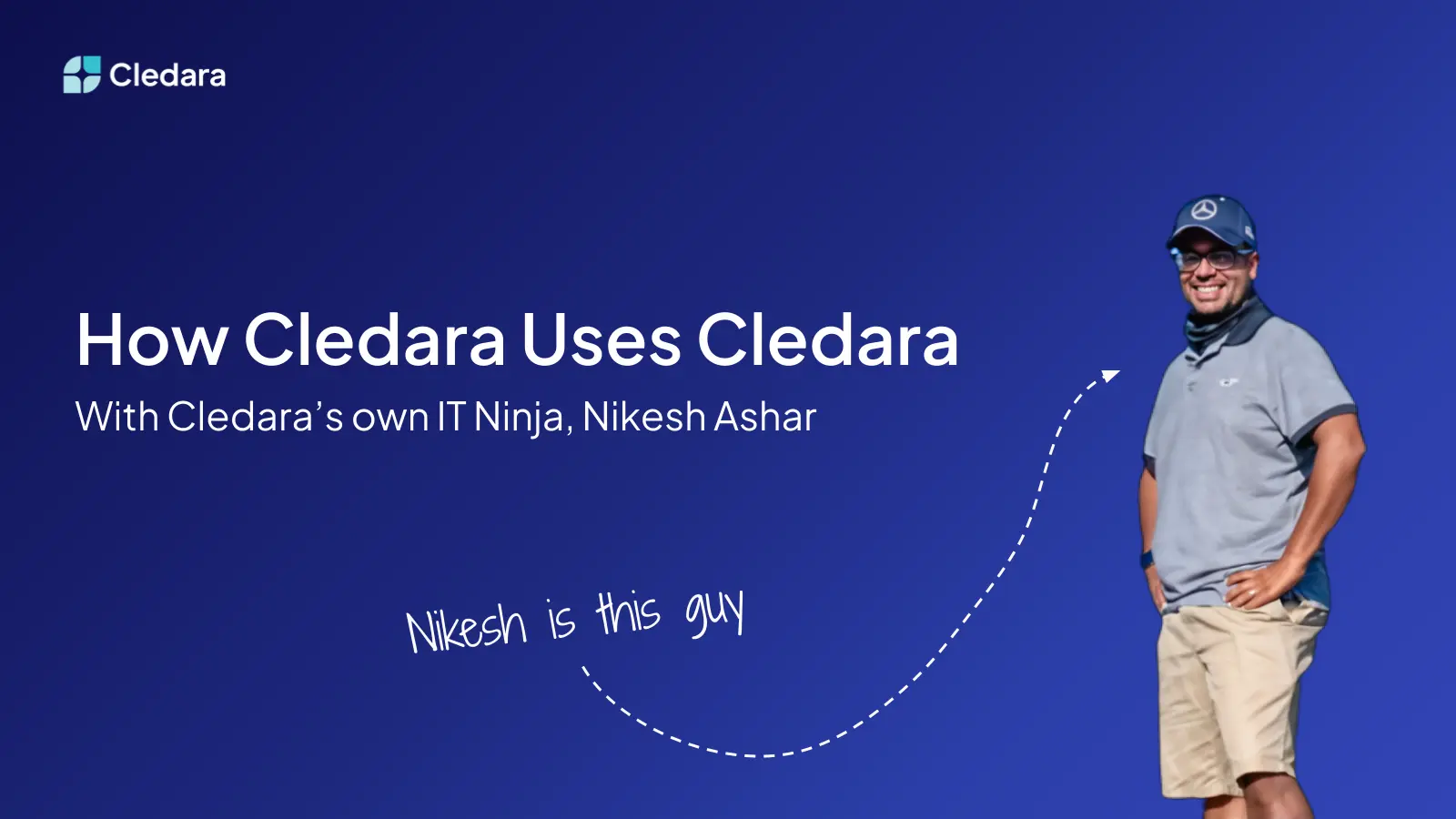


.webp)
.webp)
%2520(1).webp)
.webp)



.webp)



